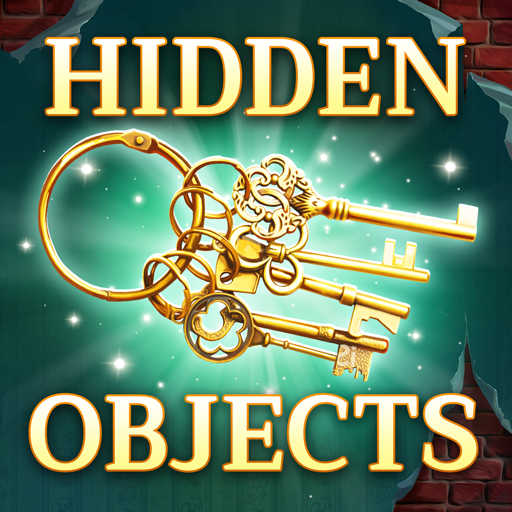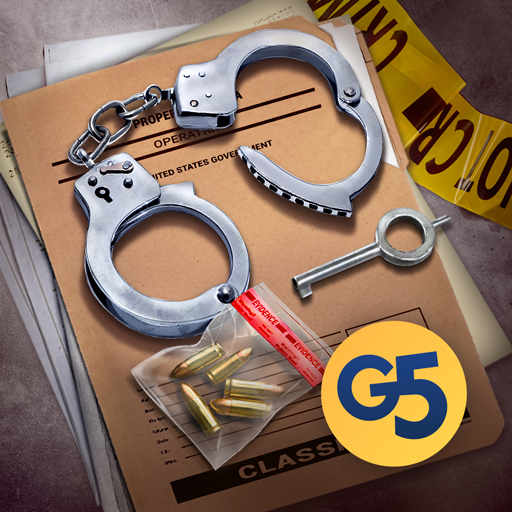Virtual City Playground: Città
Gioca su PC con BlueStacks: la piattaforma di gioco Android, considerata affidabile da oltre 500 milioni di giocatori.
Pagina modificata il: 29 mag 2018
Play Virtual City Playground: Build on PC or Mac
Virtual City Playground: Build is a Simulation game developed by G5 Entertainment. BlueStacks app player is the best platform to play this Android game on your PC or Mac for an immersive gaming experience.
Virtual City Playground: Build is a fun and engaging building tycoon game where you can build the city of your dreams and run it just the way you like it! Start by constructing dwellings and industrial buildings, then manufacture and deliver various goods to your shopping malls. Set up a mass transit system to transport your citizens to parks, cinemas, stadiums, and more.
Make your city greener and healthier by recycling garbage, planting trees, upgrading buildings, and adding hospitals and fire stations. Organize spectacular public events to reward your happy and responsible citizens.
Take your city to towering new heights by constructing well-designed Apartment Towers, an Eco Skyscraper, an Airport, a Stadium, a Casino, a Hangar, an Ice Castle, and even a Shuttle Launch Pad.
The game features over 500 quests for you to tackle as you grow and enhance your city, along with nearly 200 buildings, landmarks, and decorations to beautify your city.
Download Virtual City Playground: Build on PC with BlueStacks and build your dream city.
Gioca Virtual City Playground: Città su PC. È facile iniziare.
-
Scarica e installa BlueStacks sul tuo PC
-
Completa l'accesso a Google per accedere al Play Store o eseguilo in un secondo momento
-
Cerca Virtual City Playground: Città nella barra di ricerca nell'angolo in alto a destra
-
Fai clic per installare Virtual City Playground: Città dai risultati della ricerca
-
Completa l'accesso a Google (se hai saltato il passaggio 2) per installare Virtual City Playground: Città
-
Fai clic sull'icona Virtual City Playground: Città nella schermata principale per iniziare a giocare