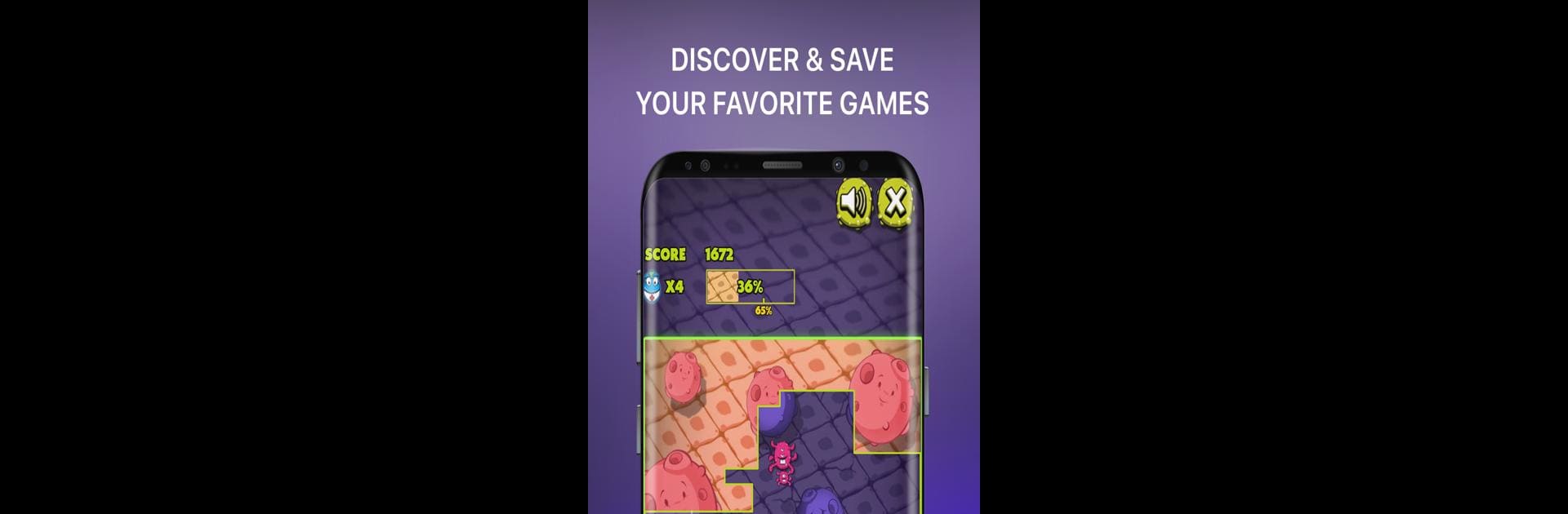

Bored Button Play Pass Games
Jouez sur PC avec BlueStacks - la plate-forme de jeu Android, approuvée par + 500M de joueurs.
Page Modifiée le: 2 déc. 2024
Play Bored Button Play Pass Games on PC or Mac
Step into the World of Bored Button Play Pass Games, a thrilling Puzzle game from the house of Unite.io. Play this Android game on BlueStacks App Player and experience immersive gaming on PC or Mac.
About the Game
Bored Button Play Pass Games by Unite.io is your boredom-busting buddy, offering over 100 games without the hassle of constant downloads. It’s a lively puzzle adventure that adapts to your gaming tastes, keeping you amused with just a tap. Whether you’re into brain teasers or classic board games, there’s always something new ready to surprise you.
Game Features
-
Vast Game Collection
Discover a rich variety of over 100 games, spanning genres from mind-bending puzzles to engaging arcade games. Dive into your next favorite game instantly. -
Personalized Gaming Experience
As you play, the system learns your preferences, delivering tailored game suggestions. Your unique taste directs what’s coming next. -
Offline Access and Favorites
Enjoy your favorite games anytime by creating a personalized, accessible offline list. Perfect for gaming during travel or when internet isn’t handy. -
Seamless Updates
Experience fresh content without constant app updates. Just tap, and you’re playing the latest hits in an instant. -
Ad-Free Enjoyment
Play uninterrupted and ad-free with a Google Play Pass subscription, ensuring pure gaming delight.
Play on BlueStacks for a smooth, enjoyable experience right on your PC or Mac.
Start your journey now. Download the game on BlueStacks, invite your friends, and march on a new adventure.
Jouez à Bored Button Play Pass Games sur PC. C'est facile de commencer.
-
Téléchargez et installez BlueStacks sur votre PC
-
Connectez-vous à Google pour accéder au Play Store ou faites-le plus tard
-
Recherchez Bored Button Play Pass Games dans la barre de recherche dans le coin supérieur droit
-
Cliquez pour installer Bored Button Play Pass Games à partir des résultats de la recherche
-
Connectez-vous à Google (si vous avez ignoré l'étape 2) pour installer Bored Button Play Pass Games
-
Cliquez sur l'icône Bored Button Play Pass Games sur l'écran d'accueil pour commencer à jouer




