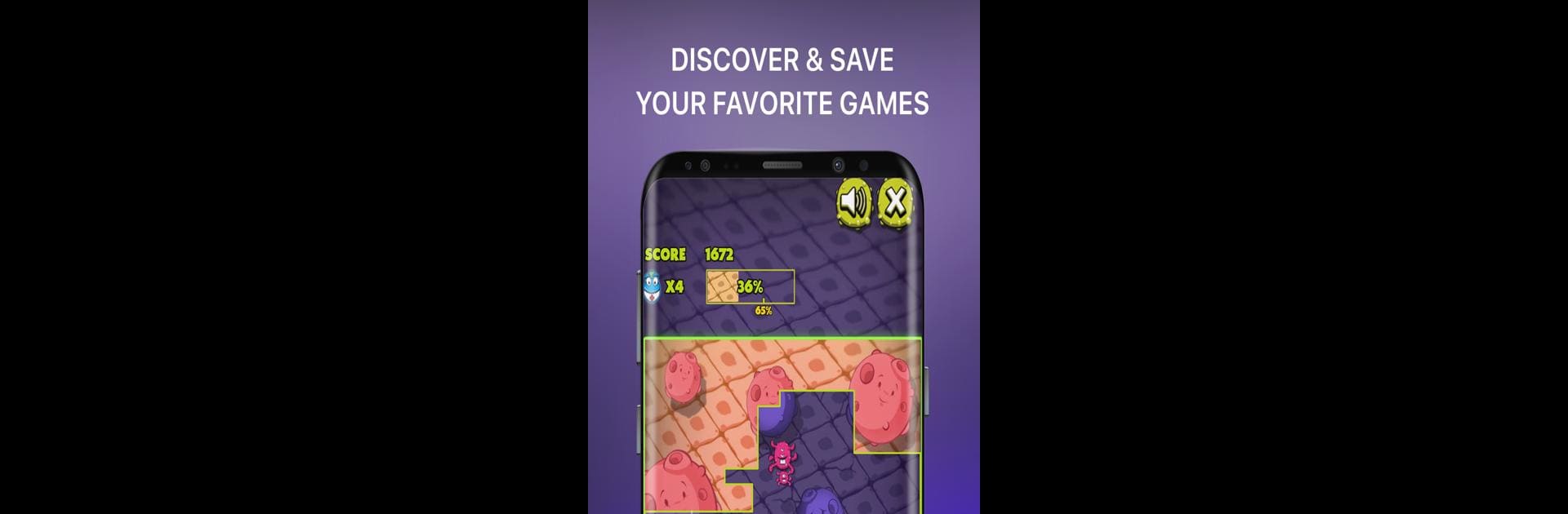

Bored Button Play Pass Games
Mainkan di PC dengan BlueStacks – platform Game-Game Android, dipercaya oleh lebih dari 500 juta gamer.
Halaman Dimodifikasi Aktif: 2 Des 2024
Play Bored Button Play Pass Games on PC or Mac
Step into the World of Bored Button Play Pass Games, a thrilling Puzzle game from the house of Unite.io. Play this Android game on BlueStacks App Player and experience immersive gaming on PC or Mac.
About the Game
Bored Button Play Pass Games by Unite.io is your boredom-busting buddy, offering over 100 games without the hassle of constant downloads. It’s a lively puzzle adventure that adapts to your gaming tastes, keeping you amused with just a tap. Whether you’re into brain teasers or classic board games, there’s always something new ready to surprise you.
Game Features
-
Vast Game Collection
Discover a rich variety of over 100 games, spanning genres from mind-bending puzzles to engaging arcade games. Dive into your next favorite game instantly. -
Personalized Gaming Experience
As you play, the system learns your preferences, delivering tailored game suggestions. Your unique taste directs what’s coming next. -
Offline Access and Favorites
Enjoy your favorite games anytime by creating a personalized, accessible offline list. Perfect for gaming during travel or when internet isn’t handy. -
Seamless Updates
Experience fresh content without constant app updates. Just tap, and you’re playing the latest hits in an instant. -
Ad-Free Enjoyment
Play uninterrupted and ad-free with a Google Play Pass subscription, ensuring pure gaming delight.
Play on BlueStacks for a smooth, enjoyable experience right on your PC or Mac.
Start your journey now. Download the game on BlueStacks, invite your friends, and march on a new adventure.
Mainkan Bored Button Play Pass Games di PC Mudah saja memulainya.
-
Unduh dan pasang BlueStacks di PC kamu
-
Selesaikan proses masuk Google untuk mengakses Playstore atau lakukan nanti
-
Cari Bored Button Play Pass Games di bilah pencarian di pojok kanan atas
-
Klik untuk menginstal Bored Button Play Pass Games dari hasil pencarian
-
Selesaikan proses masuk Google (jika kamu melewati langkah 2) untuk menginstal Bored Button Play Pass Games
-
Klik ikon Bored Button Play Pass Games di layar home untuk membuka gamenya




