
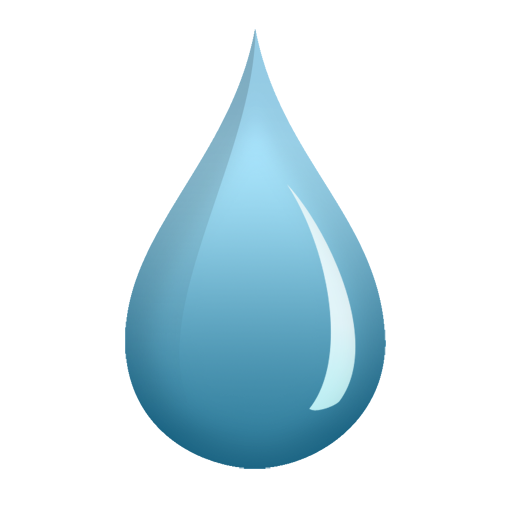
A Soft Murmur
500M + oyuncunun güvendiği Android Oyun Platformu, BlueStacks ile PC'de oynayın.
Sayfa Değiştirilme tarihi: 21 Mart 2016
Play A Soft Murmur on PC
For any problems or support, please email gabriel@asoftmurmur.com
Upgrade to Marshmallow 6.0.1
Android Marshmallow 6.0.0 has problems when all sounds are unlocked. This is fixed in Marshmallow 6.0.1. If your device is on 6.0.0 and cannot upgrade to 6.0.1 it might be a good idea not to unlock all the sounds.
If you need help with any problems, please contact me at gabriel@asoftmurmur.com
Fully Offline
Download once, listen whenever and where you like. All sounds are stored locally and there are no ads or other network requests.
Smooth Gapless Playback
Other ambient sound apps have annoying gaps or clicks when the player reaches the end of a track and loops back to the beginning. A Soft Murmur plays totally seamless and uninterrupted audio so it never interrupts your focus.
Background audio
A Soft Murmur will play sounds until you tell it to stop - listen while you browse the internet or listen to music.
Sounds
Mix together 10 ambient sounds:
• Rainfall
• Thunder
• Waves
• Gusting wind
• Crackling fireplace*
• Birdsong*
• Crickets*
• Coffee shop*
• Singing bowl*
• White noise*
* These six sounds are unlocked with a single in-app purchase
Meander
When you activate the Meander function, the app gently increases or decreases the volume of each active sound, creating gentle rolling waves of sound that are never the same twice.
Timers
Set A Soft Murmur to fade gently to silence to help you drift into sleep, or set a timer to start or stop playing after a custom length of time. Timers run in the background, even if you user other apps, and show the time left in the notification area. Use timers to transform A Soft Murmur into a versatile productivity app.
Mixes
Save your favorite mixes and give them names. Switch easily between them whenever you like.
Share
A Soft Murmur lets you share your mixes with friends using Facebook Messenger, Twitter, SMS and hundreds of other apps. If your friend has A Soft Murmur installed they can open your mix in the app. If they don't, they can listen to your mix online.
http://asoftmurmur.com
A Soft Murmur oyununu PC'de oyna. Başlamak çok kolay.
-
BlueStacks'i PC'nize İndirin ve Yükleyin
-
Play Store'a erişmek için Google girişi yapın ya da daha sonraya bırakın.
-
Sağ üst köşeye A Soft Murmur yazarak arayın.
-
A Soft Murmur uygulamasını arama sonuçlarından indirmek için tıklayın.
-
(iEğer Adım 2'yi atladıysanız) A Soft Murmur uygulamasını yüklemek için Google'a giriş yapın.
-
Oynatmaya başlatmak için ekrandaki A Soft Murmur ikonuna tıklayın.



