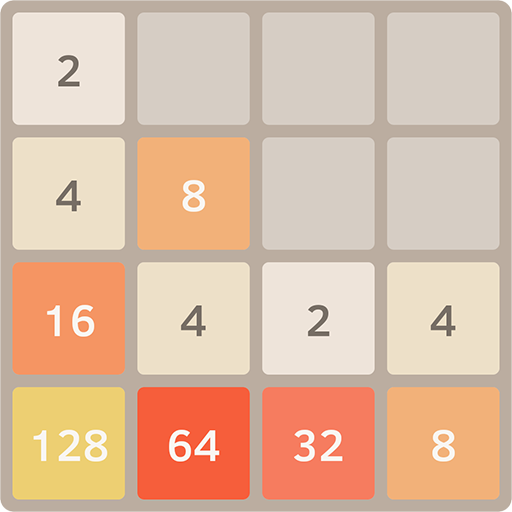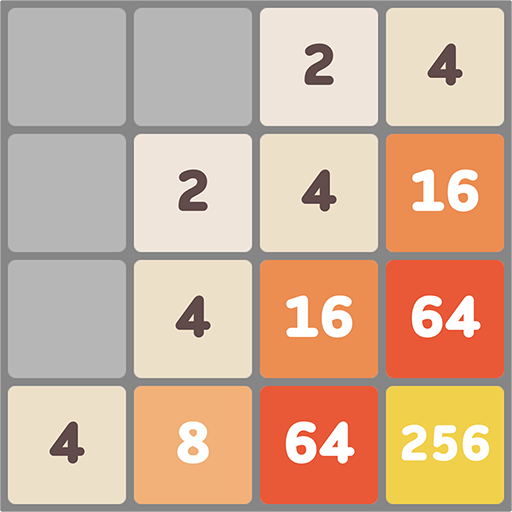2048
Play on PC with BlueStacks – the Android Gaming Platform, trusted by 500M+ gamers.
Page Modified on: November 6, 2019
Play 2048 on PC
This is the OFFICIAL 2048 number puzzle game created by Gabriele Cirulli in 2014 (https://blogs.wsj.com/digits/2014/03/18/want-to-stay-anonymous-dont-make-a-hit-computer-game/).
Simply swipe to move the tiles. When two tiles with the same number touch, they merge into one. Reach the 2048 tile and keep playing to unlock higher value number tiles!
Elegant design with robust features
⭐ Classic 2048 play with silky-smooth movements
⭐ Swipe anywhere to move (not just on the board)
⭐ Undo button to reverse a swipe
⭐ Detailed statistics including best scores
⭐ Free with no ads on the game board
⭐ Official version of the original puzzle game
Published by the team responsible for award winning apps including Letterpress and Solebon, this official 2048 number puzzle is available for all Android smartphone and tablet devices.
For official puzzle game support and answers to frequently asked questions, head over to http://www.2048original.com/support.html.
Play 2048 on PC. It’s easy to get started.
-
Download and install BlueStacks on your PC
-
Complete Google sign-in to access the Play Store, or do it later
-
Look for 2048 in the search bar at the top right corner
-
Click to install 2048 from the search results
-
Complete Google sign-in (if you skipped step 2) to install 2048
-
Click the 2048 icon on the home screen to start playing