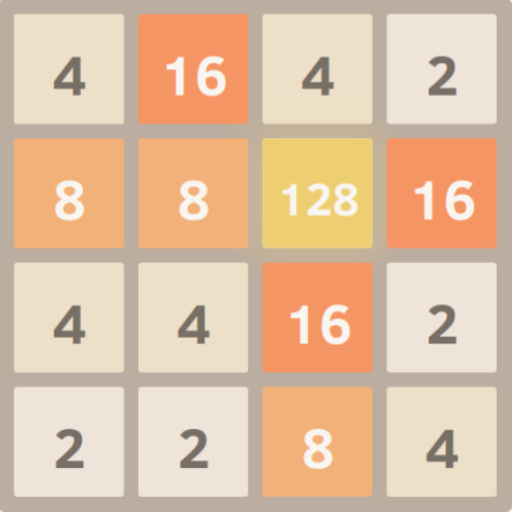2048
Juega en PC con BlueStacks: la plataforma de juegos Android, en la que confían más de 500 millones de jugadores.
Página modificada el: 6 de noviembre de 2019
Play 2048 on PC
This is the OFFICIAL 2048 number puzzle game created by Gabriele Cirulli in 2014 (https://blogs.wsj.com/digits/2014/03/18/want-to-stay-anonymous-dont-make-a-hit-computer-game/).
Simply swipe to move the tiles. When two tiles with the same number touch, they merge into one. Reach the 2048 tile and keep playing to unlock higher value number tiles!
Elegant design with robust features
⭐ Classic 2048 play with silky-smooth movements
⭐ Swipe anywhere to move (not just on the board)
⭐ Undo button to reverse a swipe
⭐ Detailed statistics including best scores
⭐ Free with no ads on the game board
⭐ Official version of the original puzzle game
Published by the team responsible for award winning apps including Letterpress and Solebon, this official 2048 number puzzle is available for all Android smartphone and tablet devices.
For official puzzle game support and answers to frequently asked questions, head over to http://www.2048original.com/support.html.
Juega 2048 en la PC. Es fácil comenzar.
-
Descargue e instale BlueStacks en su PC
-
Complete el inicio de sesión de Google para acceder a Play Store, o hágalo más tarde
-
Busque 2048 en la barra de búsqueda en la esquina superior derecha
-
Haga clic para instalar 2048 desde los resultados de búsqueda
-
Complete el inicio de sesión de Google (si omitió el paso 2) para instalar 2048
-
Haz clic en el ícono 2048 en la pantalla de inicio para comenzar a jugar