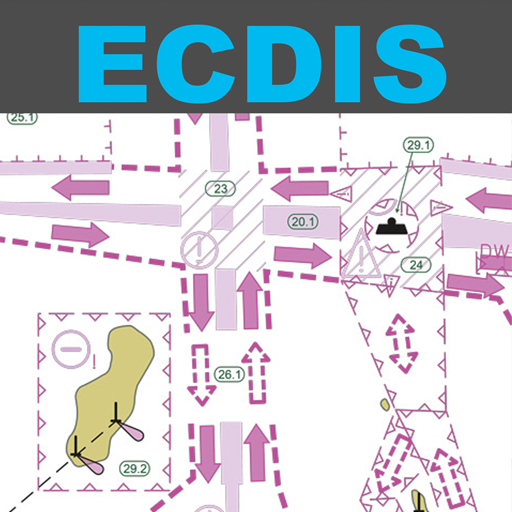Nautical Calculator
Jouez sur PC avec BlueStacks - la plate-forme de jeu Android, approuvée par + 500M de joueurs.
Page Modifiée le: 2 janvier 2020
Play Nautical Calculator on PC
The application is totally free.
The main functions are:
- Given two coordinates, great circle and rhumb line courses, distances, great circle vertex and meridional parts is calculated, is show graphics.
- Given a position, new position is determined by advancing it for courses and distances.
- Wheel Over calculation
- Compass detections
- Draft survey
- Converter
- Utility
other features can be enabled.
- Calculate Average speed
- E.T.A. calculation
- Route plan, for manual waypoints planning
- Waypoint route
- Route mix with parallel limit
- Rhumb Line Parallel/Meridian intersection
- Follow on same Rhumb Line route
- Opposite course rendez vous
- Route correction
- Calculate Amplitude at sunset and sunrise
- Compass Error
- Solves Drift problem
- Solves Tides problem
- Solves Tidal current problem
- Wind calculation with Beaufort classification
- ABC Tables (azimuth, initial course, right ascension with unknow star)
- Nautical almanac
- Celestial Navigation with position line
- Meridian transit
- Celestial observation
- Coastal navigation
In routes feature there is a world map: it isn't a nautical chart and is not for use as a saling chart, but as a simple general means of showing the courses through the water on earth, this map isn't for navigational purposes.
No need connection for show the map; the map will be downloaded only one time.
The map, for size limit, will be show for scale over 60-70 Nm.
follow on facebook
https://www.facebook.com/NauticalCalculator
Jouez à Nautical Calculator sur PC. C'est facile de commencer.
-
Téléchargez et installez BlueStacks sur votre PC
-
Connectez-vous à Google pour accéder au Play Store ou faites-le plus tard
-
Recherchez Nautical Calculator dans la barre de recherche dans le coin supérieur droit
-
Cliquez pour installer Nautical Calculator à partir des résultats de la recherche
-
Connectez-vous à Google (si vous avez ignoré l'étape 2) pour installer Nautical Calculator
-
Cliquez sur l'icône Nautical Calculator sur l'écran d'accueil pour commencer à jouer