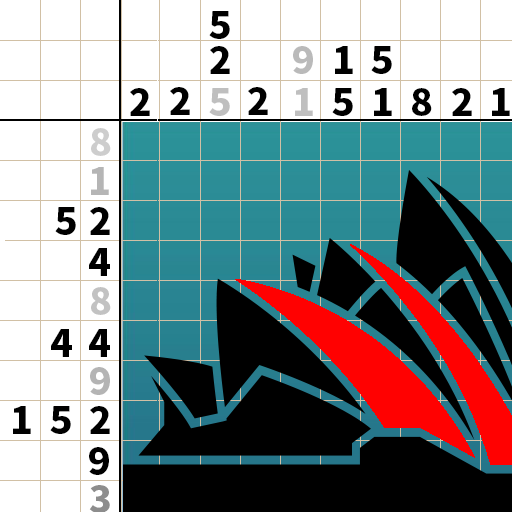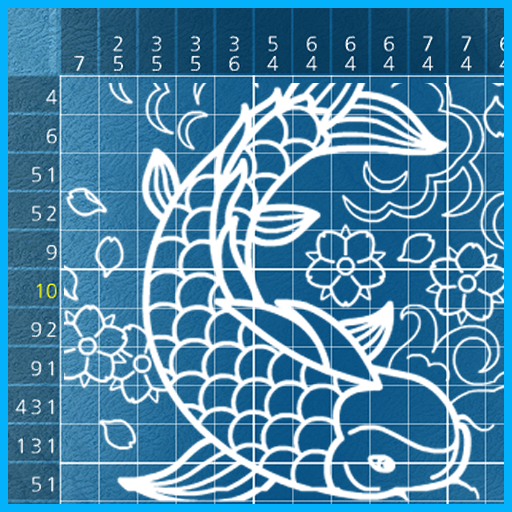FlipPix Art - Zoo
Mainkan di PC dengan BlueStacks – platform Game-Game Android, dipercaya oleh lebih dari 500 juta gamer.
Halaman Dimodifikasi Aktif: 2 November 2019
Play FlipPix Art - Zoo on PC
FlipPix Art - Zoo has two scenes containing 80 puzzles in a variety in sizes from 5x5 to 20x20. Also known as nonograms or griddlers, FlipPix Art puzzles are designed specifically for tablets, and range from easy to very challenging levels of play.
An old Japanese logic puzzle takes on a new look with FlipPix Art! Touch tiles to paint them or break them to form colorful components of a zoo painting. Use logic to determine which tiles should be filled to reveal a hidden picture. Sudoku fans will find good use for their logic skills and feel right at home with FlipPix puzzles.
A short tutorial on the basics of the game is included.
Mainkan FlipPix Art - Zoo di PC Mudah saja memulainya.
-
Unduh dan pasang BlueStacks di PC kamu
-
Selesaikan proses masuk Google untuk mengakses Playstore atau lakukan nanti
-
Cari FlipPix Art - Zoo di bilah pencarian di pojok kanan atas
-
Klik untuk menginstal FlipPix Art - Zoo dari hasil pencarian
-
Selesaikan proses masuk Google (jika kamu melewati langkah 2) untuk menginstal FlipPix Art - Zoo
-
Klik ikon FlipPix Art - Zoo di layar home untuk membuka gamenya