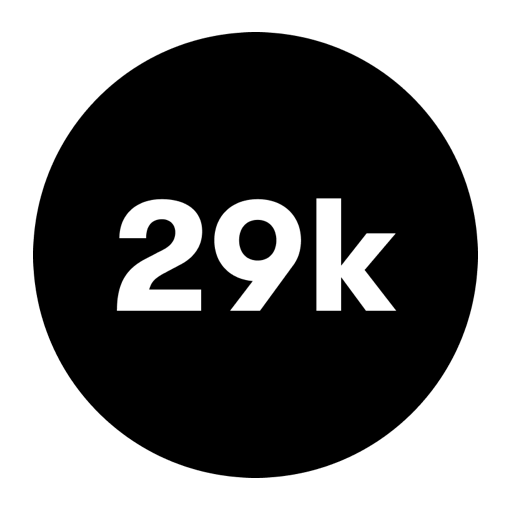Harbour - Life-Changing Community
Gioca su PC con BlueStacks: la piattaforma di gioco Android, considerata affidabile da oltre 500 milioni di giocatori.
Pagina modificata il: 1 novembre 2020
Play Harbour - Life-Changing Community on PC
Break out of your rut in life, stop being bored by your routine and shake up your day. Every day, the world gets new challenges to do, and the day takes on a new theme. Simply complete the challenges you want to do, then share your stories, photos or GIFs with our friendly community!
Challenges can range from the unusual to the productive, from the introspective to the inspiring. They all have the same things in common: They're practical, they're interesting and they'll take your day in an unexpected direction.
From James Gadsby, the creator of Shuffle My Life.
Gioca Harbour - Life-Changing Community su PC. È facile iniziare.
-
Scarica e installa BlueStacks sul tuo PC
-
Completa l'accesso a Google per accedere al Play Store o eseguilo in un secondo momento
-
Cerca Harbour - Life-Changing Community nella barra di ricerca nell'angolo in alto a destra
-
Fai clic per installare Harbour - Life-Changing Community dai risultati della ricerca
-
Completa l'accesso a Google (se hai saltato il passaggio 2) per installare Harbour - Life-Changing Community
-
Fai clic sull'icona Harbour - Life-Changing Community nella schermata principale per iniziare a giocare