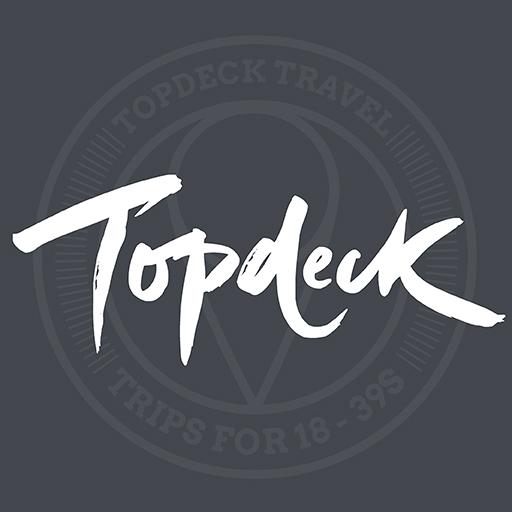G Adventures
العب على الكمبيوتر الشخصي مع BlueStacks - نظام أندرويد للألعاب ، موثوق به من قبل أكثر من 500 مليون لاعب.
تم تعديل الصفحة في: 13 يناير 2020
Play G Adventures on PC
Get to know your group
Chat with your fellow travelers before, during, and after the trip — without having to share your personal information. And on tour, use the chat feature to connect with your CEO too.
Leave the paperwork at home
Confirm details, like passport numbers and visas, ahead of time so you can leave more time for the fun stuff.
See what’s to come
Get excited for your upcoming trip with day-by-day breakdowns of your itinerary, including optional add-ons.
Don’t forget your toothbrush
Packing lists, available for every tour, help make sure you’re ready to go wherever you’re travelling.
Plus:
+ Weather Forecasts
+ Exchange Rate Calculator
+ Offline Maps
+ Emergency Contacts
+ Donate to Planeterra
العب G Adventures على جهاز الكمبيوتر. من السهل البدء.
-
قم بتنزيل BlueStacks وتثبيته على جهاز الكمبيوتر الخاص بك
-
أكمل تسجيل الدخول إلى Google للوصول إلى متجر Play ، أو قم بذلك لاحقًا
-
ابحث عن G Adventures في شريط البحث أعلى الزاوية اليمنى
-
انقر لتثبيت G Adventures من نتائج البحث
-
أكمل تسجيل الدخول إلى Google (إذا تخطيت الخطوة 2) لتثبيت G Adventures
-
انقر على أيقونة G Adventures على الشاشة الرئيسية لبدء اللعب