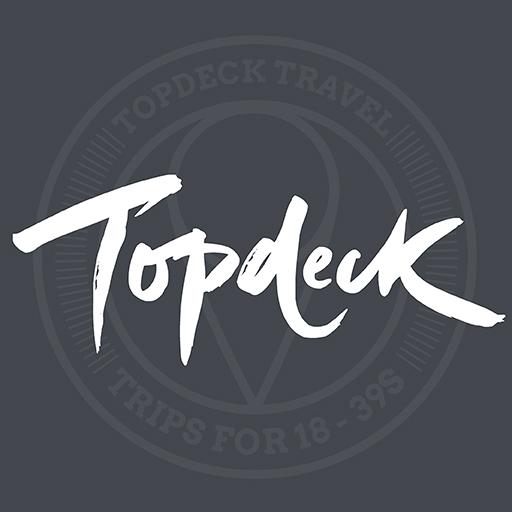G Adventures
Spiele auf dem PC mit BlueStacks - der Android-Gaming-Plattform, der über 500 Millionen Spieler vertrauen.
Seite geändert am: 13. Januar 2020
Play G Adventures on PC
Get to know your group
Chat with your fellow travelers before, during, and after the trip — without having to share your personal information. And on tour, use the chat feature to connect with your CEO too.
Leave the paperwork at home
Confirm details, like passport numbers and visas, ahead of time so you can leave more time for the fun stuff.
See what’s to come
Get excited for your upcoming trip with day-by-day breakdowns of your itinerary, including optional add-ons.
Don’t forget your toothbrush
Packing lists, available for every tour, help make sure you’re ready to go wherever you’re travelling.
Plus:
+ Weather Forecasts
+ Exchange Rate Calculator
+ Offline Maps
+ Emergency Contacts
+ Donate to Planeterra
Spiele G Adventures auf dem PC. Der Einstieg ist einfach.
-
Lade BlueStacks herunter und installiere es auf deinem PC
-
Schließe die Google-Anmeldung ab, um auf den Play Store zuzugreifen, oder mache es später
-
Suche in der Suchleiste oben rechts nach G Adventures
-
Klicke hier, um G Adventures aus den Suchergebnissen zu installieren
-
Schließe die Google-Anmeldung ab (wenn du Schritt 2 übersprungen hast), um G Adventures zu installieren.
-
Klicke auf dem Startbildschirm auf das G Adventures Symbol, um mit dem Spielen zu beginnen