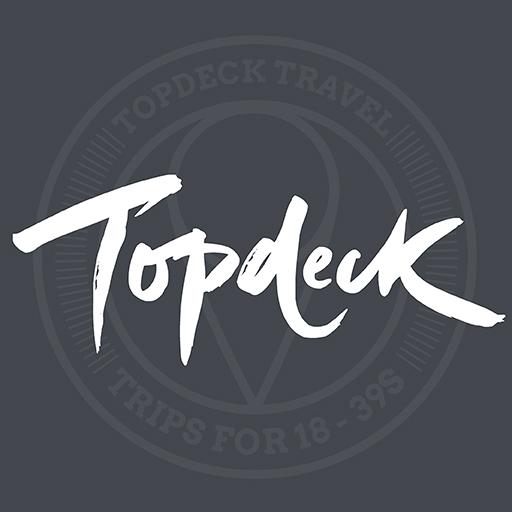G Adventures
Mainkan di PC dengan BlueStacks – platform Game-Game Android, dipercaya oleh lebih dari 500 juta gamer.
Halaman Dimodifikasi Aktif: 13 Januari 2020
Play G Adventures on PC
Get to know your group
Chat with your fellow travelers before, during, and after the trip — without having to share your personal information. And on tour, use the chat feature to connect with your CEO too.
Leave the paperwork at home
Confirm details, like passport numbers and visas, ahead of time so you can leave more time for the fun stuff.
See what’s to come
Get excited for your upcoming trip with day-by-day breakdowns of your itinerary, including optional add-ons.
Don’t forget your toothbrush
Packing lists, available for every tour, help make sure you’re ready to go wherever you’re travelling.
Plus:
+ Weather Forecasts
+ Exchange Rate Calculator
+ Offline Maps
+ Emergency Contacts
+ Donate to Planeterra
Mainkan G Adventures di PC Mudah saja memulainya.
-
Unduh dan pasang BlueStacks di PC kamu
-
Selesaikan proses masuk Google untuk mengakses Playstore atau lakukan nanti
-
Cari G Adventures di bilah pencarian di pojok kanan atas
-
Klik untuk menginstal G Adventures dari hasil pencarian
-
Selesaikan proses masuk Google (jika kamu melewati langkah 2) untuk menginstal G Adventures
-
Klik ikon G Adventures di layar home untuk membuka gamenya