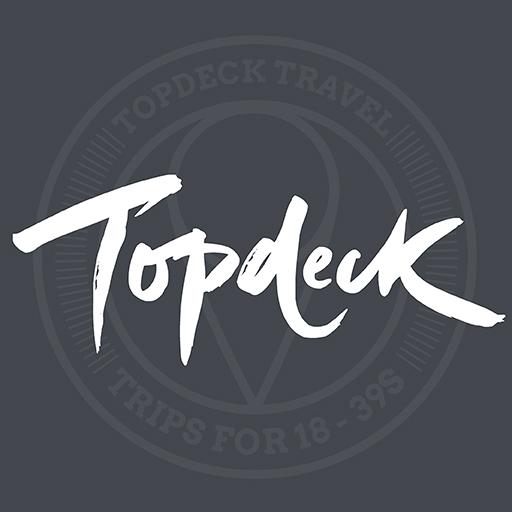このページには広告が含まれます

G Adventures
旅行&地域 | G Adventures
BlueStacksを使ってPCでプレイ - 5憶以上のユーザーが愛用している高機能Androidゲーミングプラットフォーム
Play G Adventures on PC
The G Adventures App helps you conveniently prepare for your upcoming trip with tour details (available offline) and group chat. Connect with your group before you leave home, and get that ready-to-go feeling. Chat with your fellow travelers before, during, and after your trip, and prepare with packing lists, offline maps, and more. The G Adventures App lets you take care of the small stuff so you can feel ready to take on our big world.
Get to know your group
Chat with your fellow travelers before, during, and after the trip — without having to share your personal information. And on tour, use the chat feature to connect with your CEO too.
Leave the paperwork at home
Confirm details, like passport numbers and visas, ahead of time so you can leave more time for the fun stuff.
See what’s to come
Get excited for your upcoming trip with day-by-day breakdowns of your itinerary, including optional add-ons.
Don’t forget your toothbrush
Packing lists, available for every tour, help make sure you’re ready to go wherever you’re travelling.
Plus:
+ Weather Forecasts
+ Exchange Rate Calculator
+ Offline Maps
+ Emergency Contacts
+ Donate to Planeterra
Get to know your group
Chat with your fellow travelers before, during, and after the trip — without having to share your personal information. And on tour, use the chat feature to connect with your CEO too.
Leave the paperwork at home
Confirm details, like passport numbers and visas, ahead of time so you can leave more time for the fun stuff.
See what’s to come
Get excited for your upcoming trip with day-by-day breakdowns of your itinerary, including optional add-ons.
Don’t forget your toothbrush
Packing lists, available for every tour, help make sure you’re ready to go wherever you’re travelling.
Plus:
+ Weather Forecasts
+ Exchange Rate Calculator
+ Offline Maps
+ Emergency Contacts
+ Donate to Planeterra
G AdventuresをPCでプレイ
-
BlueStacksをダウンロードしてPCにインストールします。
-
GoogleにサインインしてGoogle Play ストアにアクセスします。(こちらの操作は後で行っても問題ありません)
-
右上の検索バーにG Adventuresを入力して検索します。
-
クリックして検索結果からG Adventuresをインストールします。
-
Googleサインインを完了してG Adventuresをインストールします。※手順2を飛ばしていた場合
-
ホーム画面にてG Adventuresのアイコンをクリックしてアプリを起動します。