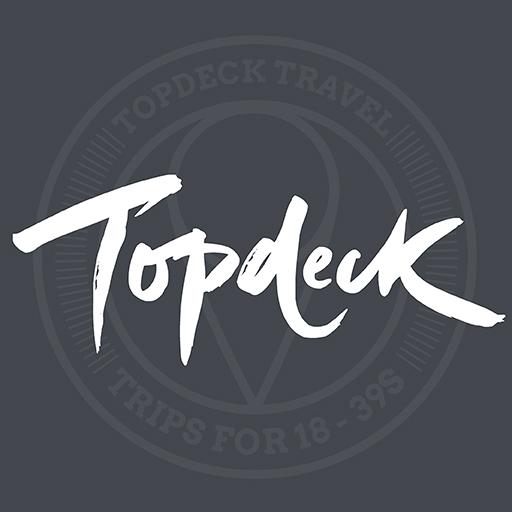G Adventures
Играйте на ПК с BlueStacks – игровой платформе для приложений на Android. Нас выбирают более 500 млн. игроков.
Страница изменена: 13 января 2020 г.
Play G Adventures on PC
Get to know your group
Chat with your fellow travelers before, during, and after the trip — without having to share your personal information. And on tour, use the chat feature to connect with your CEO too.
Leave the paperwork at home
Confirm details, like passport numbers and visas, ahead of time so you can leave more time for the fun stuff.
See what’s to come
Get excited for your upcoming trip with day-by-day breakdowns of your itinerary, including optional add-ons.
Don’t forget your toothbrush
Packing lists, available for every tour, help make sure you’re ready to go wherever you’re travelling.
Plus:
+ Weather Forecasts
+ Exchange Rate Calculator
+ Offline Maps
+ Emergency Contacts
+ Donate to Planeterra
Играйте в игру G Adventures на ПК. Это легко и просто.
-
Скачайте и установите BlueStacks на ПК.
-
Войдите в аккаунт Google, чтобы получить доступ к Google Play, или сделайте это позже.
-
В поле поиска, которое находится в правой части экрана, введите название игры – G Adventures.
-
Среди результатов поиска найдите игру G Adventures и нажмите на кнопку "Установить".
-
Завершите авторизацию в Google (если вы пропустили этот шаг в начале) и установите игру G Adventures.
-
Нажмите на ярлык игры G Adventures на главном экране, чтобы начать играть.