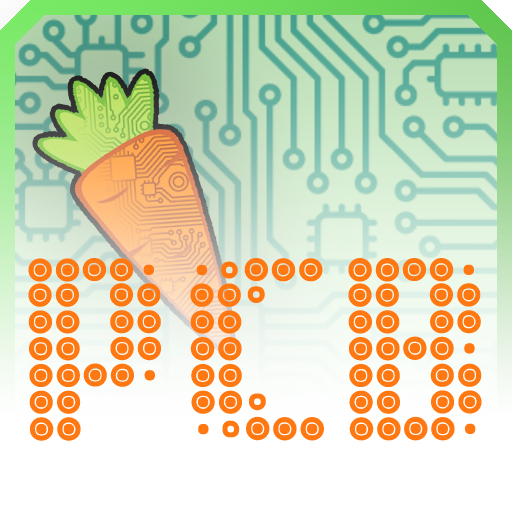Coruson
公司 | Ideagen Plc
在電腦上使用BlueStacks –受到5億以上的遊戲玩家所信任的Android遊戲平台。
Play Coruson on PC
Coruson for Android makes the task of capturing data and sharing information easier by combining the power of Coruson’s reporting, audit and document modules with the functionality and mobility of android mobile devices and tablets.
The app removes the need to manage mountains of paperwork during the reporting and audit processes. Reports and audits are made available on the app and on the move, removing lengthy administration times normally associated with paper based reporting and audit management. Reporting timeframes for mandatory reports can be set, ensuring crucial information for specific fields within a report is captured.
The app provides access to reports which are only relevant to your job role, streamlining the reporting process to make it easier to find the report you need before easily uploading the completed version back into Coruson. By capturing information and being able to report ‘live’ at the point of occurrence it increases the overall quality and accuracy of data for future analysis. The app synchronises with the Coruson server to receive new reporting forms and updates to existing forms.
The audit module allows users to perform and capture audit data while on the move. Audits can be downloaded and performed directly from the Coruson Android app offering mobility to users and keeping audit information in one place, allowing users to quickly answer checklist questions on the fly and raise findings immediately from their device.
The documents module allows users to securely access documentation distributed and controlled by their organisation. Documents can be easily downloaded, acknowledged and stored on the app for convenient offline access. Active document filters created by the users on the web application can be accessed from the Coruson mobile app, allowing users to easily group and download multiple documents for offline viewing.
Features:
· Download Coruson reports to be completed on Android devices
· Upload complete reports back to Coruson
· Download Audits to be performed on Android devices
· Upload complete or partially completed audits to Coruson
· Download and view documents controlled by your organisation and store for offline use
· Conveniently acknowledge documents distributed to you
· Synchronise with your Coruson server to receive new reports, audits and documents and any updates to existing reports, audits or documentation
· Capture GPS coordinates of the event you are reporting on
· Add photo attachments to your reports and audit findings
· Users can customise the report screen layout to suit their needs
If you require assistance in deploying Coruson for Android, please contact support.coruson@ideagen.com for advice on your organisation’s implementation.
The app removes the need to manage mountains of paperwork during the reporting and audit processes. Reports and audits are made available on the app and on the move, removing lengthy administration times normally associated with paper based reporting and audit management. Reporting timeframes for mandatory reports can be set, ensuring crucial information for specific fields within a report is captured.
The app provides access to reports which are only relevant to your job role, streamlining the reporting process to make it easier to find the report you need before easily uploading the completed version back into Coruson. By capturing information and being able to report ‘live’ at the point of occurrence it increases the overall quality and accuracy of data for future analysis. The app synchronises with the Coruson server to receive new reporting forms and updates to existing forms.
The audit module allows users to perform and capture audit data while on the move. Audits can be downloaded and performed directly from the Coruson Android app offering mobility to users and keeping audit information in one place, allowing users to quickly answer checklist questions on the fly and raise findings immediately from their device.
The documents module allows users to securely access documentation distributed and controlled by their organisation. Documents can be easily downloaded, acknowledged and stored on the app for convenient offline access. Active document filters created by the users on the web application can be accessed from the Coruson mobile app, allowing users to easily group and download multiple documents for offline viewing.
Features:
· Download Coruson reports to be completed on Android devices
· Upload complete reports back to Coruson
· Download Audits to be performed on Android devices
· Upload complete or partially completed audits to Coruson
· Download and view documents controlled by your organisation and store for offline use
· Conveniently acknowledge documents distributed to you
· Synchronise with your Coruson server to receive new reports, audits and documents and any updates to existing reports, audits or documentation
· Capture GPS coordinates of the event you are reporting on
· Add photo attachments to your reports and audit findings
· Users can customise the report screen layout to suit their needs
If you require assistance in deploying Coruson for Android, please contact support.coruson@ideagen.com for advice on your organisation’s implementation.
在電腦上遊玩Coruson . 輕易上手.
-
在您的電腦上下載並安裝BlueStacks
-
完成Google登入後即可訪問Play商店,或等你需要訪問Play商店十再登入
-
在右上角的搜索欄中尋找 Coruson
-
點擊以從搜索結果中安裝 Coruson
-
完成Google登入(如果您跳過了步驟2),以安裝 Coruson
-
在首頁畫面中點擊 Coruson 圖標來啟動遊戲