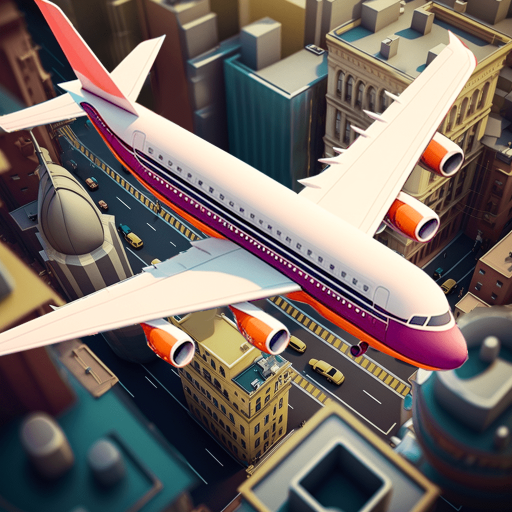Crossout Mobile - PvP Action
Mainkan di PC dengan BlueStacks – platform Game-Game Android, dipercaya oleh lebih dari 500 juta gamer.
Halaman Dimodifikasi Aktif: 12 Jan 2024
Play Crossout Mobile - PvP Action on PC
Crossout Mobile – PvP Action is an action game developed by Gaijin Distribution KFT. BlueStacks app player is the best platform to play this Android Game on your PC or Mac for an immersive gaming experience. Download Crossout Mobile – PvP Action on PC with BlueStacks. The fierce battlefield in Crossout Mobile will offer its players genuinely unexpected experiences.
Players will be able to take control of unique combat vehicles outfitted with cutting-edge weapons and enter the battlefield in this game to seek victory. In the post-apocalyptic world, the game will take its place; the surroundings will be barren, and you have to start from zero.
From there, players will be able to start making their plans to use specially crafted weapons to control these new lands with their own strength. This is the moment when you can display the potency of your unique combat vehicles and weapon systems. Players can fight for glory for both themselves and their team by taking part in PvP battles for 6v6 players.
In addition to using weapons to eliminate rival players from the game, you will need to control your ships to navigate challenging terrain.
Download Crossout Mobile – PvP Action on PC with BlueStacks and start playing.
Mainkan Crossout Mobile - PvP Action di PC Mudah saja memulainya.
-
Unduh dan pasang BlueStacks di PC kamu
-
Selesaikan proses masuk Google untuk mengakses Playstore atau lakukan nanti
-
Cari Crossout Mobile - PvP Action di bilah pencarian di pojok kanan atas
-
Klik untuk menginstal Crossout Mobile - PvP Action dari hasil pencarian
-
Selesaikan proses masuk Google (jika kamu melewati langkah 2) untuk menginstal Crossout Mobile - PvP Action
-
Klik ikon Crossout Mobile - PvP Action di layar home untuk membuka gamenya