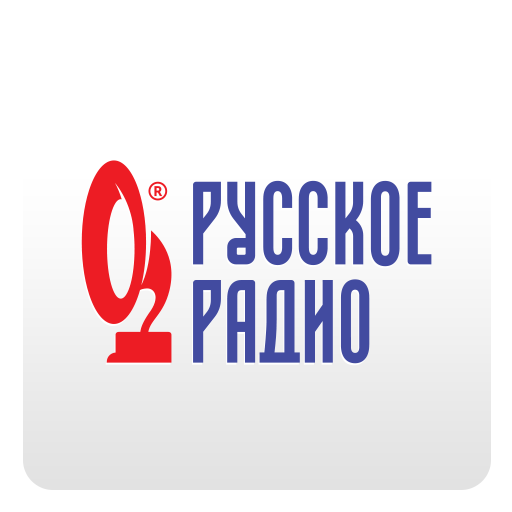Shanson TV
Play on PC with BlueStacks – the Android Gaming Platform, trusted by 500M+ gamers.
Page Modified on: September 16, 2019
Play Shanson TV on PC
• Official site: http://www.shanson.tv
• Facebook: https://www.facebook.com/shansontv
• Instagram: https://instagram.com/shansontv
• YouTube: https://www.youtube.com/user/makkuha
> If you intend to use the app over a cellular network you may incur significant data charges. An unlimited data plan is recommended.
App Features:
• Enjoy our live stream on the go! Watch live any place and any time!
• Access YouTube channel directly in the app.
• Get all latest news from social networks.
• View images that the have been posted in social networks and access the mobile version of the post directly in the app.
• Push messages from broadcaster.
• About screen: recommend the App via Twitter/Email, write to developer.
Gaincode Ltd. takes no responsibility for the websites and media that can be accessed through links contained within the App. Content copyright information is available on request: copyright@gaincode.com.
Play Shanson TV on PC. It’s easy to get started.
-
Download and install BlueStacks on your PC
-
Complete Google sign-in to access the Play Store, or do it later
-
Look for Shanson TV in the search bar at the top right corner
-
Click to install Shanson TV from the search results
-
Complete Google sign-in (if you skipped step 2) to install Shanson TV
-
Click the Shanson TV icon on the home screen to start playing