
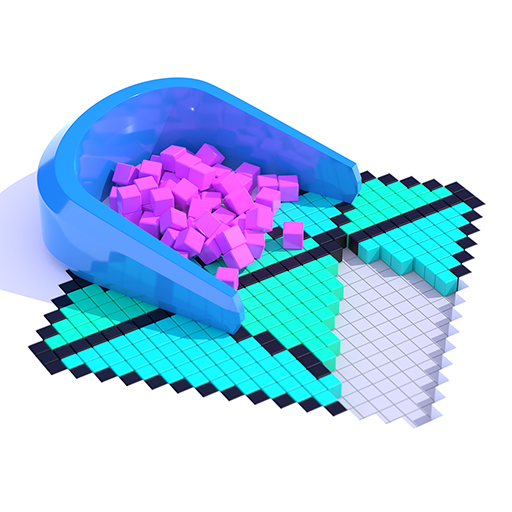
Thêm hiệu ứng 3D (Fill in 3D)
Chơi trên PC với BlueStacks - Nền tảng chơi game Android, được hơn 500 triệu game thủ tin tưởng.
Trang đã được sửa đổi vào: 23 tháng 3, 2020
Play Fill In 3D on PC
WILDLY ADDICTING
Oddly Satisfying
Zen!
Collect cubes and drop them off to reveal pictures!! Relax and channel your inner artist in Fill In 3D. So many fun objects for you to collect and reveal. Can you do it one rotation? Fun and easy to pick up, but don’t leave out a cube... Will you be the first one to complete them all?
Hundreds of objects for you to collect, build, and reveal. The objects that get created will have you feeling satisfied!
Game Features:
1. Test your skills.
Are you Filling Good?? Take your time and relax to reveal the picture of your objects
2. Feel your way through the game
Amazing haptics will enhance your collecting experience
3. Challenge yourself with new features
New objects are constantly getting added for you to collect and enjoy
4. Amazing Pixel Graphics
Play, relax, and feel satisfied with every object you leave revealed
Whether you like filling, collecting, or just want to reveal pictures, Fill In 3D will take you there. This is the best and most relaxing collecting game there is. Good luck putting Fill In 3D down!
Visit https://lionstudios.cc/contact-us/ if you have any feedback, need help on beating a level, or have any awesome ideas you would like to see in the game!
From the studio that brought you Happy Glass, Flip Trickster, and Mr Bullet!
Follow us to get news and updates on our other Award Winning titles:
https://lionstudios.cc/
Chơi Thêm hiệu ứng 3D (Fill in 3D) trên PC. Rất dễ để bắt đầu
-
Tải và cài đặt BlueStacks trên máy của bạn
-
Hoàn tất đăng nhập vào Google để đến PlayStore, hoặc thực hiện sau
-
Tìm Thêm hiệu ứng 3D (Fill in 3D) trên thanh tìm kiếm ở góc phải màn hình
-
Nhấn vào để cài đặt Thêm hiệu ứng 3D (Fill in 3D) trong danh sách kết quả tìm kiếm
-
Hoàn tất đăng nhập Google (nếu bạn chưa làm bước 2) để cài đặt Thêm hiệu ứng 3D (Fill in 3D)
-
Nhấn vào icon Thêm hiệu ứng 3D (Fill in 3D) tại màn hình chính để bắt đầu chơi




