
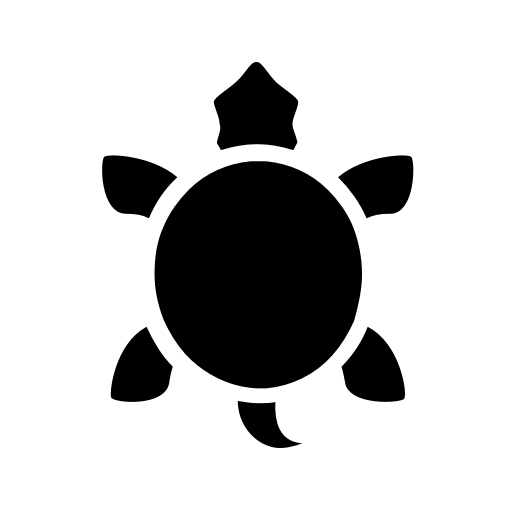
Galaxus
Spiele auf dem PC mit BlueStacks - der Android-Gaming-Plattform, der über 500 Millionen Spieler vertrauen.
Seite geändert am: 26. Februar 2020
Play Galaxus on PC
With the Galaxus App, it’s quick and easy to browse through a a wide range of products available in our online shop. Whether you need a mobile phone, a spaghetti pot or a drone that takes aerial pictures – we’ve got what you’re looking for. Discover our categories, compare prices or make use of our handy filter feature. You can also create shopping lists, read articles and manage your customer account. Rate products, products, write comments or ask our community for advice. Our app is reduced to its essentials: we want it to improve the shopping experience for Galaxus customers when and wherever they want.
Spiele Galaxus auf dem PC. Der Einstieg ist einfach.
-
Lade BlueStacks herunter und installiere es auf deinem PC
-
Schließe die Google-Anmeldung ab, um auf den Play Store zuzugreifen, oder mache es später
-
Suche in der Suchleiste oben rechts nach Galaxus
-
Klicke hier, um Galaxus aus den Suchergebnissen zu installieren
-
Schließe die Google-Anmeldung ab (wenn du Schritt 2 übersprungen hast), um Galaxus zu installieren.
-
Klicke auf dem Startbildschirm auf das Galaxus Symbol, um mit dem Spielen zu beginnen



