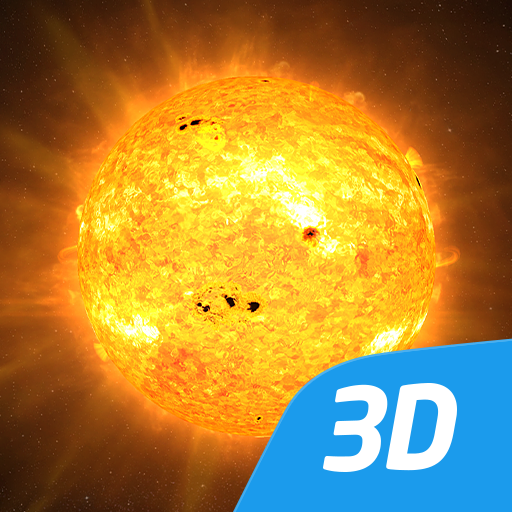Карта галактики
Играйте на ПК с BlueStacks – игровой платформе для приложений на Android. Нас выбирают более 500 млн. игроков.
Страница изменена: 1 марта 2020 г.
Play Galaxy Map on PC
Find out where our Sun - the Solar System - is located in the Milky Way galaxy!
From the outskirts of the galaxy, in the Norma-Outer spiral arm to the galactic center's supermassive black hole Sagittarius A*, discover a galaxy full of amazing facts. Notable structures included: the Pillars of Creation, Helix Nebula, the Engraved Hourglass Nebula, the Pleiades, the Orion Arm (where the solar system and the Earth are located) with its Orion belt.
Check out neighboring dwarf galaxies such as Sagittarius and the Canis Major Overdensity, stellar streams as well as internal galactic components such as a variety of nebulae, star clusters or supernovae.
Explore space and get a little closer to our wonderful universe with this awesome astronomy app!
This interactive 3D map is excellent for teachers to use for instruction, and it is a great resource for students to explore the Milky Way galaxy and space as they learn more about the universe we live in.
The Galaxy Map requires internet access to retrieve information from the wiki.
Играйте в игру Карта галактики на ПК. Это легко и просто.
-
Скачайте и установите BlueStacks на ПК.
-
Войдите в аккаунт Google, чтобы получить доступ к Google Play, или сделайте это позже.
-
В поле поиска, которое находится в правой части экрана, введите название игры – Карта галактики.
-
Среди результатов поиска найдите игру Карта галактики и нажмите на кнопку "Установить".
-
Завершите авторизацию в Google (если вы пропустили этот шаг в начале) и установите игру Карта галактики.
-
Нажмите на ярлык игры Карта галактики на главном экране, чтобы начать играть.