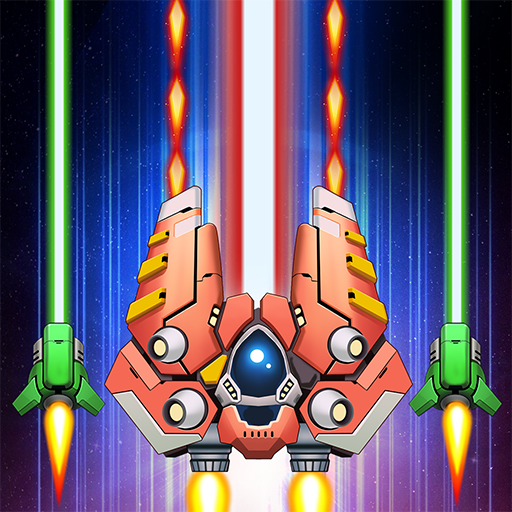Galaxy Legend: Alien Shooter
Spiele auf dem PC mit BlueStacks - der Android-Gaming-Plattform, der über 500 Millionen Spieler vertrauen.
Seite geändert am: 18.05.2023
Play Galaxy Legend: Alien Shooter on PC
Galaxy Legend: Alien Shooter is a shoot’em up game genre with many new and modern improvements with lots of impressive points.
Galaxy Legend: Alien Shooter Features:
- Ultra high quality graphics and cool animations
- Thousands of thrilling missions
- Dozens of starships: Attack with different guns, lasers and missiles
- Classic arcade fixed shooter reminds old school games
- True star battle experience
- Multiple epic boss fight wars
- Modern control that bring you a fun and addictive gameplay
Spiele Galaxy Legend: Alien Shooter auf dem PC. Der Einstieg ist einfach.
-
Lade BlueStacks herunter und installiere es auf deinem PC
-
Schließe die Google-Anmeldung ab, um auf den Play Store zuzugreifen, oder mache es später
-
Suche in der Suchleiste oben rechts nach Galaxy Legend: Alien Shooter
-
Klicke hier, um Galaxy Legend: Alien Shooter aus den Suchergebnissen zu installieren
-
Schließe die Google-Anmeldung ab (wenn du Schritt 2 übersprungen hast), um Galaxy Legend: Alien Shooter zu installieren.
-
Klicke auf dem Startbildschirm auf das Galaxy Legend: Alien Shooter Symbol, um mit dem Spielen zu beginnen