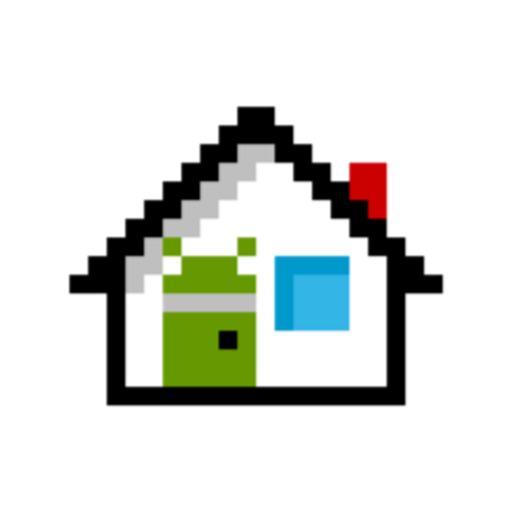このページには広告が含まれます

S Launcher for Galaxy TouchWiz
カスタマイズ | SS App
BlueStacksを使ってPCでプレイ - 5憶以上のユーザーが愛用している高機能Androidゲーミングプラットフォーム
Play S Launcher for Galaxy TouchWiz on PC
Get Galaxy S6 experience on any 4.1+ devices in one second!
Galaxy S Launcher is a highly customizable, performance driven, TouchWiz style home screen replacement.
features:
- Customizable icon size and icon label
- Support thousands of icon themes on the Play Store
- Customizable desktop grid size
- Lock, Unlock desktop
- Infinite scrolling on desktop and dock
- Hide apps in drawer
- Scrollable dock, customizable dock pages and number of dock icons
- Screen orientation
- Set default screen for desktop
- Edit shortcut icons and text
- Enable/Disable wallpaper scrolling
- More than 16 icons in folder
- Resize any widget
Other customizations and options will be added in future versions.
Galaxy S Launcher is a highly customizable, performance driven, TouchWiz style home screen replacement.
features:
- Customizable icon size and icon label
- Support thousands of icon themes on the Play Store
- Customizable desktop grid size
- Lock, Unlock desktop
- Infinite scrolling on desktop and dock
- Hide apps in drawer
- Scrollable dock, customizable dock pages and number of dock icons
- Screen orientation
- Set default screen for desktop
- Edit shortcut icons and text
- Enable/Disable wallpaper scrolling
- More than 16 icons in folder
- Resize any widget
Other customizations and options will be added in future versions.
S Launcher for Galaxy TouchWizをPCでプレイ
-
BlueStacksをダウンロードしてPCにインストールします。
-
GoogleにサインインしてGoogle Play ストアにアクセスします。(こちらの操作は後で行っても問題ありません)
-
右上の検索バーにS Launcher for Galaxy TouchWizを入力して検索します。
-
クリックして検索結果からS Launcher for Galaxy TouchWizをインストールします。
-
Googleサインインを完了してS Launcher for Galaxy TouchWizをインストールします。※手順2を飛ばしていた場合
-
ホーム画面にてS Launcher for Galaxy TouchWizのアイコンをクリックしてアプリを起動します。