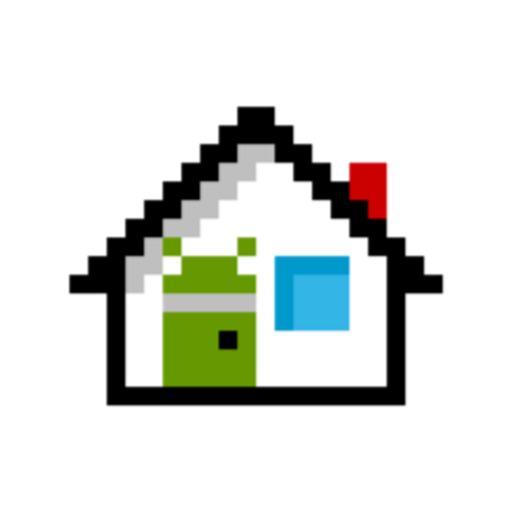S Launcher for Galaxy TouchWiz
Graj na PC z BlueStacks – Platforma gamingowa Android, która uzyskała zaufanie ponad 500 milionów graczy!
Strona zmodyfikowana w dniu: 23 lutego 2019
Play S Launcher for Galaxy TouchWiz on PC
Galaxy S Launcher is a highly customizable, performance driven, TouchWiz style home screen replacement.
features:
- Customizable icon size and icon label
- Support thousands of icon themes on the Play Store
- Customizable desktop grid size
- Lock, Unlock desktop
- Infinite scrolling on desktop and dock
- Hide apps in drawer
- Scrollable dock, customizable dock pages and number of dock icons
- Screen orientation
- Set default screen for desktop
- Edit shortcut icons and text
- Enable/Disable wallpaper scrolling
- More than 16 icons in folder
- Resize any widget
Other customizations and options will be added in future versions.
Zagraj w S Launcher for Galaxy TouchWiz na PC. To takie proste.
-
Pobierz i zainstaluj BlueStacks na PC
-
Zakończ pomyślnie ustawienie Google, aby otrzymać dostęp do sklepu Play, albo zrób to później.
-
Wyszukaj S Launcher for Galaxy TouchWiz w pasku wyszukiwania w prawym górnym rogu.
-
Kliknij, aby zainstalować S Launcher for Galaxy TouchWiz z wyników wyszukiwania
-
Ukończ pomyślnie rejestrację Google (jeśli krok 2 został pominięty) aby zainstalować S Launcher for Galaxy TouchWiz
-
Klinij w ikonę S Launcher for Galaxy TouchWiz na ekranie startowym, aby zacząć grę