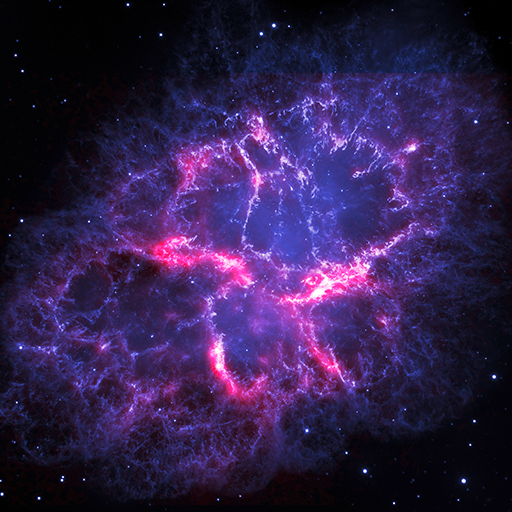Sterne-Karte
Spiele auf dem PC mit BlueStacks - der Android-Gaming-Plattform, der über 500 Millionen Spieler vertrauen.
Seite geändert am: 24. Mai 2018
Play Star Map on PC
Take a thrilling ride through space and visit strange new alien star systems and black holes in 3D.
Features
★ Over 248.000 stars in the database from the European Space Agency's Hipparcos mission, the Gliese catalogue and parts of the ASCC - All Sky Compiled Catalogue
★ 3D representations of all stars (green stars = unknown spectrum)
★ 14 black holes in binary systems
★ Search for stars by constellation, name, catalog or star type (color)
★ Star radius comparison with our own Sun
★ Detailed information on every star including its catalog designations, the system type (binary, ternary, quaternary system and so on), distance from the Sun and star radius
Explore space and get a little closer to our wonderful universe with this awesome astronomy app!
This interactive 3D map is excellent for teachers to use for instruction, and it is a great resource for students to explore the Milky Way galaxy and space as they learn more about the universe we live in.
Find out how far from Earth are some of the more famous stars out there:
★ Sirius, the Dog Star
★ Polaris, the North Star
★ Castor, a 6-star system
★ Aldebaran, Betelgeuse, Rigel, Vega, Eta Carinae, Canopus, Alpha Centauri, Epsilon Eridani, Tau Ceti and thousands more!
Compare the radius of stars with our own Sun and find out which are the biggest and smallest stars out there. Can you encounter a sun-like star?
An internet connection is necessary to access the online stellar database as well as the wiki information.
Spiele Sterne-Karte auf dem PC. Der Einstieg ist einfach.
-
Lade BlueStacks herunter und installiere es auf deinem PC
-
Schließe die Google-Anmeldung ab, um auf den Play Store zuzugreifen, oder mache es später
-
Suche in der Suchleiste oben rechts nach Sterne-Karte
-
Klicke hier, um Sterne-Karte aus den Suchergebnissen zu installieren
-
Schließe die Google-Anmeldung ab (wenn du Schritt 2 übersprungen hast), um Sterne-Karte zu installieren.
-
Klicke auf dem Startbildschirm auf das Sterne-Karte Symbol, um mit dem Spielen zu beginnen