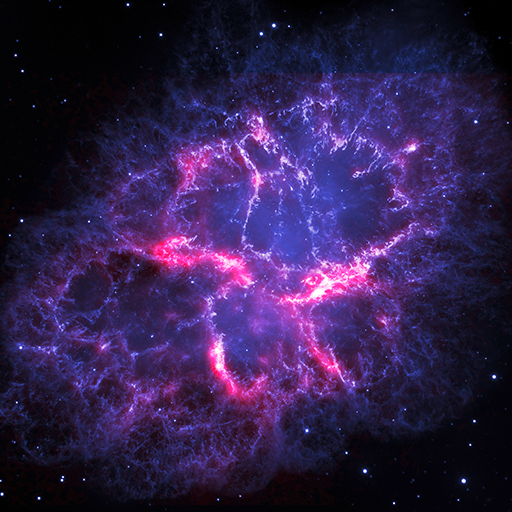Звёздная карта
Играйте на ПК с BlueStacks – игровой платформе для приложений на Android. Нас выбирают более 500 млн. игроков.
Страница изменена: 24 мая 2018 г.
Play Star Map on PC
Take a thrilling ride through space and visit strange new alien star systems and black holes in 3D.
Features
★ Over 248.000 stars in the database from the European Space Agency's Hipparcos mission, the Gliese catalogue and parts of the ASCC - All Sky Compiled Catalogue
★ 3D representations of all stars (green stars = unknown spectrum)
★ 14 black holes in binary systems
★ Search for stars by constellation, name, catalog or star type (color)
★ Star radius comparison with our own Sun
★ Detailed information on every star including its catalog designations, the system type (binary, ternary, quaternary system and so on), distance from the Sun and star radius
Explore space and get a little closer to our wonderful universe with this awesome astronomy app!
This interactive 3D map is excellent for teachers to use for instruction, and it is a great resource for students to explore the Milky Way galaxy and space as they learn more about the universe we live in.
Find out how far from Earth are some of the more famous stars out there:
★ Sirius, the Dog Star
★ Polaris, the North Star
★ Castor, a 6-star system
★ Aldebaran, Betelgeuse, Rigel, Vega, Eta Carinae, Canopus, Alpha Centauri, Epsilon Eridani, Tau Ceti and thousands more!
Compare the radius of stars with our own Sun and find out which are the biggest and smallest stars out there. Can you encounter a sun-like star?
An internet connection is necessary to access the online stellar database as well as the wiki information.
Играйте в игру Звёздная карта на ПК. Это легко и просто.
-
Скачайте и установите BlueStacks на ПК.
-
Войдите в аккаунт Google, чтобы получить доступ к Google Play, или сделайте это позже.
-
В поле поиска, которое находится в правой части экрана, введите название игры – Звёздная карта.
-
Среди результатов поиска найдите игру Звёздная карта и нажмите на кнопку "Установить".
-
Завершите авторизацию в Google (если вы пропустили этот шаг в начале) и установите игру Звёздная карта.
-
Нажмите на ярлык игры Звёздная карта на главном экране, чтобы начать играть.