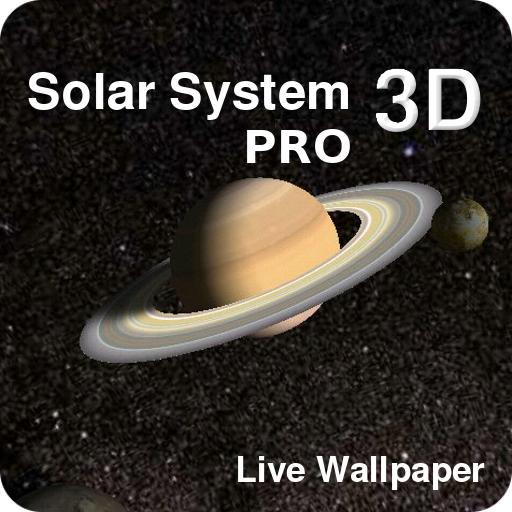3D Galaxy Map Pro
العب على الكمبيوتر الشخصي مع BlueStacks - نظام أندرويد للألعاب ، موثوق به من قبل أكثر من 500 مليون لاعب.
تم تعديل الصفحة في: 8 مايو 2018
Play 3D Galaxy Map Pro on PC
Find out where our Sun - the Solar System - is located in the Milky Way galaxy!
From the outskirts of the galaxy, in the Norma-Outer spiral arm to the galactic center's supermassive black hole Sagittarius A*, discover a galaxy full of amazing facts. Notable structures included: the Pillars of Creation, Helix Nebula, the Engraved Hourglass Nebula, the Pleiades, the Orion Arm (where the solar system and the Earth are located) with its Orion belt.
Check out neighboring dwarf galaxies such as Sagittarius and the Canis Major Overdensity, stellar streams as well as internal galactic components such as a variety of nebulae, star clusters or supernovae.
Ever wondered how far from Earth are the stars you see in the night sky? Or how far or close they are to each other? Now you can visualize those distances in 3D with a star map divided into 10 parsec sectors (cubes) or 32.62 light years, for an easier observation. Sector (0 ,0 ,0) is our home sector and Sol is the Solar System.
Features
★ An interactive 3D model of the Milky Way galaxy
★ Over 248.000 stars in the database from the European Space Agency's Hipparcos mission, the Gliese catalogue and parts of the ASCC - All Sky Compiled Catalogue
★ 14 black holes in binary systems
★ Search for stars by constellation, name, catalog or star type (color)
★ Star radius comparison with our own Sun
★ Detailed information on every star including its catalog designations, the system type (binary, ternary, quaternary system and so on), distance from the Sun and star radius
Explore space and get a little closer to our wonderful universe with this awesome astronomy app!
This interactive 3D map is excellent for teachers to use for instruction, and it is a great resource for students to explore the Milky Way galaxy and space as they learn more about the universe we live in.
An internet connection is necessary to access the online stellar database as well as the wiki information.
العب 3D Galaxy Map Pro على جهاز الكمبيوتر. من السهل البدء.
-
قم بتنزيل BlueStacks وتثبيته على جهاز الكمبيوتر الخاص بك
-
أكمل تسجيل الدخول إلى Google للوصول إلى متجر Play ، أو قم بذلك لاحقًا
-
ابحث عن 3D Galaxy Map Pro في شريط البحث أعلى الزاوية اليمنى
-
انقر لتثبيت 3D Galaxy Map Pro من نتائج البحث
-
أكمل تسجيل الدخول إلى Google (إذا تخطيت الخطوة 2) لتثبيت 3D Galaxy Map Pro
-
انقر على أيقونة 3D Galaxy Map Pro على الشاشة الرئيسية لبدء اللعب