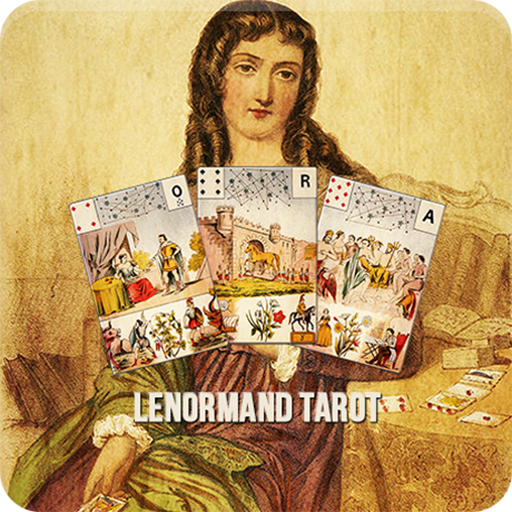このページには広告が含まれます

Darkana Tarot
ライフスタイル | Galaxy Tone Software
BlueStacksを使ってPCでプレイ - 5憶以上のユーザーが愛用している高機能Androidゲーミングプラットフォーム
Play Darkana Tarot on PC
Quality ~ Maverick ~ Winning Tarot
The Darkana Tarot is not for the faint of heart. Combining modern grunge style and non-traditional Tarot symbolism with honest, piercing interpretations, the Darkana Tarot will help you get straight to the core of any situation.
From the creator of the hit sensation, Inappropriate Tarot Readings, this Tarot deck challenges the status quo to bring a completely new perspective.
Features:
- Intuitive, easy to use interface. Do your own Tarot readings or learn about the cards in-depth.
- 10 ready to use Tarot spreads. Layouts for all kind of questions.
- Gorgeous, high-resolution images of all 78 Tarot cards. Zoom in to see details.
- Card interpretations written by Janden Hale, creator of the Darkana Tarot.
- Encyclopedia of card associations. Learn what the number, suit, and element of each card mean.
- Card of the Day home screen widget.
- Reversed cards option.
- Major suits only option.
- Share your reading through email, Facebook and many other applications.
- Option to have animated shuffling and card selection.
- Seven high resolution backgrounds. Make it look the way you want.
- Save your readings including your own notes.
- Add your own interpretations and notes to every card.
The Darkana Tarot is not for the faint of heart. Combining modern grunge style and non-traditional Tarot symbolism with honest, piercing interpretations, the Darkana Tarot will help you get straight to the core of any situation.
From the creator of the hit sensation, Inappropriate Tarot Readings, this Tarot deck challenges the status quo to bring a completely new perspective.
Features:
- Intuitive, easy to use interface. Do your own Tarot readings or learn about the cards in-depth.
- 10 ready to use Tarot spreads. Layouts for all kind of questions.
- Gorgeous, high-resolution images of all 78 Tarot cards. Zoom in to see details.
- Card interpretations written by Janden Hale, creator of the Darkana Tarot.
- Encyclopedia of card associations. Learn what the number, suit, and element of each card mean.
- Card of the Day home screen widget.
- Reversed cards option.
- Major suits only option.
- Share your reading through email, Facebook and many other applications.
- Option to have animated shuffling and card selection.
- Seven high resolution backgrounds. Make it look the way you want.
- Save your readings including your own notes.
- Add your own interpretations and notes to every card.
Darkana TarotをPCでプレイ
-
BlueStacksをダウンロードしてPCにインストールします。
-
GoogleにサインインしてGoogle Play ストアにアクセスします。(こちらの操作は後で行っても問題ありません)
-
右上の検索バーにDarkana Tarotを入力して検索します。
-
クリックして検索結果からDarkana Tarotをインストールします。
-
Googleサインインを完了してDarkana Tarotをインストールします。※手順2を飛ばしていた場合
-
ホーム画面にてDarkana Tarotのアイコンをクリックしてアプリを起動します。