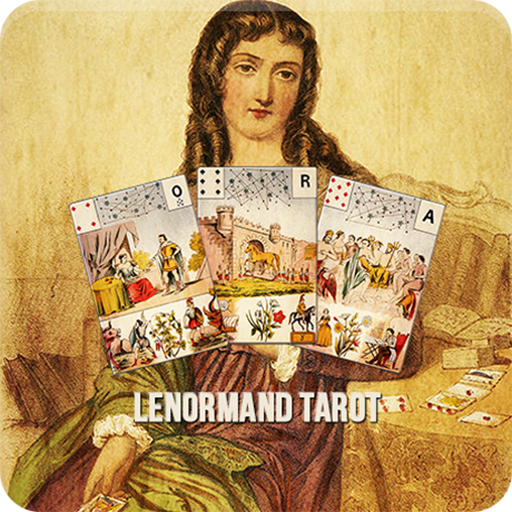Darkana Tarot
Graj na PC z BlueStacks – Platforma gamingowa Android, która uzyskała zaufanie ponad 500 milionów graczy!
Strona zmodyfikowana w dniu: 22 czerwca 2015
Play Darkana Tarot on PC
The Darkana Tarot is not for the faint of heart. Combining modern grunge style and non-traditional Tarot symbolism with honest, piercing interpretations, the Darkana Tarot will help you get straight to the core of any situation.
From the creator of the hit sensation, Inappropriate Tarot Readings, this Tarot deck challenges the status quo to bring a completely new perspective.
Features:
- Intuitive, easy to use interface. Do your own Tarot readings or learn about the cards in-depth.
- 10 ready to use Tarot spreads. Layouts for all kind of questions.
- Gorgeous, high-resolution images of all 78 Tarot cards. Zoom in to see details.
- Card interpretations written by Janden Hale, creator of the Darkana Tarot.
- Encyclopedia of card associations. Learn what the number, suit, and element of each card mean.
- Card of the Day home screen widget.
- Reversed cards option.
- Major suits only option.
- Share your reading through email, Facebook and many other applications.
- Option to have animated shuffling and card selection.
- Seven high resolution backgrounds. Make it look the way you want.
- Save your readings including your own notes.
- Add your own interpretations and notes to every card.
Zagraj w Darkana Tarot na PC. To takie proste.
-
Pobierz i zainstaluj BlueStacks na PC
-
Zakończ pomyślnie ustawienie Google, aby otrzymać dostęp do sklepu Play, albo zrób to później.
-
Wyszukaj Darkana Tarot w pasku wyszukiwania w prawym górnym rogu.
-
Kliknij, aby zainstalować Darkana Tarot z wyników wyszukiwania
-
Ukończ pomyślnie rejestrację Google (jeśli krok 2 został pominięty) aby zainstalować Darkana Tarot
-
Klinij w ikonę Darkana Tarot na ekranie startowym, aby zacząć grę