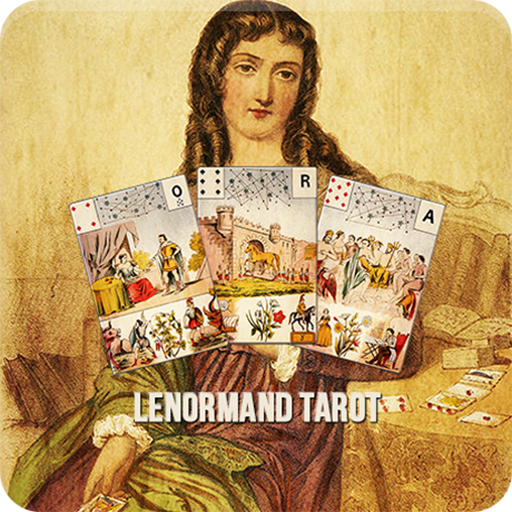Darkana Tarot
Играйте на ПК с BlueStacks – игровой платформе для приложений на Android. Нас выбирают более 500 млн. игроков.
Страница изменена: 22 июня 2015 г.
Play Darkana Tarot on PC
The Darkana Tarot is not for the faint of heart. Combining modern grunge style and non-traditional Tarot symbolism with honest, piercing interpretations, the Darkana Tarot will help you get straight to the core of any situation.
From the creator of the hit sensation, Inappropriate Tarot Readings, this Tarot deck challenges the status quo to bring a completely new perspective.
Features:
- Intuitive, easy to use interface. Do your own Tarot readings or learn about the cards in-depth.
- 10 ready to use Tarot spreads. Layouts for all kind of questions.
- Gorgeous, high-resolution images of all 78 Tarot cards. Zoom in to see details.
- Card interpretations written by Janden Hale, creator of the Darkana Tarot.
- Encyclopedia of card associations. Learn what the number, suit, and element of each card mean.
- Card of the Day home screen widget.
- Reversed cards option.
- Major suits only option.
- Share your reading through email, Facebook and many other applications.
- Option to have animated shuffling and card selection.
- Seven high resolution backgrounds. Make it look the way you want.
- Save your readings including your own notes.
- Add your own interpretations and notes to every card.
Играйте в игру Darkana Tarot на ПК. Это легко и просто.
-
Скачайте и установите BlueStacks на ПК.
-
Войдите в аккаунт Google, чтобы получить доступ к Google Play, или сделайте это позже.
-
В поле поиска, которое находится в правой части экрана, введите название игры – Darkana Tarot.
-
Среди результатов поиска найдите игру Darkana Tarot и нажмите на кнопку "Установить".
-
Завершите авторизацию в Google (если вы пропустили этот шаг в начале) и установите игру Darkana Tarot.
-
Нажмите на ярлык игры Darkana Tarot на главном экране, чтобы начать играть.