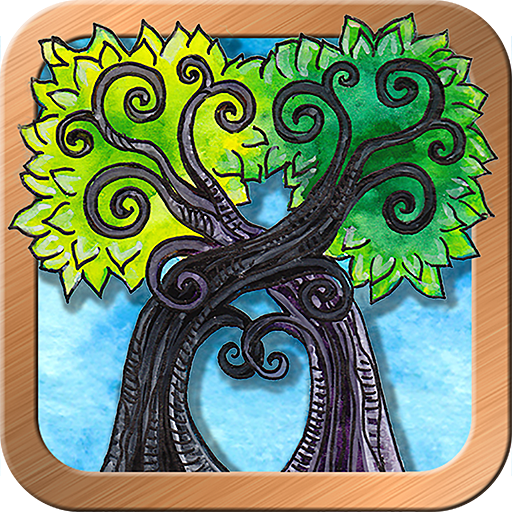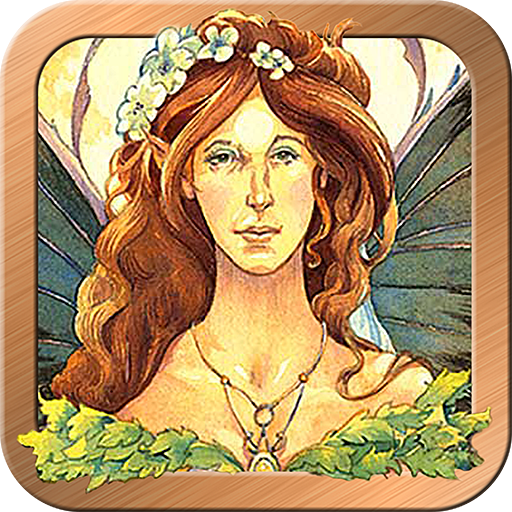Gypsy Palace Tarot
Spiele auf dem PC mit BlueStacks - der Android-Gaming-Plattform, der über 500 Millionen Spieler vertrauen.
Seite geändert am: 1. August 2015
Play Gypsy Palace Tarot on PC
Voted Best Tarot Deck (Self-Published), 2013 Tarosophist Awards, Tarot Professionals.
This unique and artistic Tarot card deck is Nora Huszka's revolutionary vision of the Tarot. Seventy-eight handmade images that will guide you to discover new, unexpected dimensions of fortune-telling, intuition, and creativity. Open your mind, heart and senses to get inspired. Join us under the roof of the Gypsy Palace for an amazing adventure.
~ Focus on the issue that concerns you. Shuffle, and then select the cards you're drawn to. You will receive a wise message that will help you get clear about your issue, find peace, and be guided forward. Whether your wondering about love, money, creative projects, career, family, or just about living a more fulfilling life, the Gypsy Palace Tarot can help you! ~
Features:
- 78 high resolution Gypsy Palace Tarot cards. Zoom in to see all the gorgeous details!
- Card interpretations written by Nora Huszka
- Intuitive, easy to use interface. Do your own Tarot readings or learn about the cards in-depth
- "Using the Tarot" guide for beginners
- 16 ready to use Tarot spreads. Layouts for all kind of questions. Includes two spreads especially for the Gypsy Palace Tarot, and classic spreads like the popular Celtic Cross and Horseshoe Spreads
- Save your readings including your own notes.
- Add your own interpretations and notes to every Tarot card. Perfect for in-depth Tarot study.
- Detailed card browsing. Learn what the number, suit, colors, and element of each card mean.
- Card of the Day home screen widget.
- Major suits only option.
- Share your reading through email, Facebook and many other applications.
- Option to have animated shuffling and card selection.
- Seven gorgeous high resolution backgrounds. Make the application look just the way you want.
Join us on facebook: www.facebook.com/galaxytone
Spiele Gypsy Palace Tarot auf dem PC. Der Einstieg ist einfach.
-
Lade BlueStacks herunter und installiere es auf deinem PC
-
Schließe die Google-Anmeldung ab, um auf den Play Store zuzugreifen, oder mache es später
-
Suche in der Suchleiste oben rechts nach Gypsy Palace Tarot
-
Klicke hier, um Gypsy Palace Tarot aus den Suchergebnissen zu installieren
-
Schließe die Google-Anmeldung ab (wenn du Schritt 2 übersprungen hast), um Gypsy Palace Tarot zu installieren.
-
Klicke auf dem Startbildschirm auf das Gypsy Palace Tarot Symbol, um mit dem Spielen zu beginnen