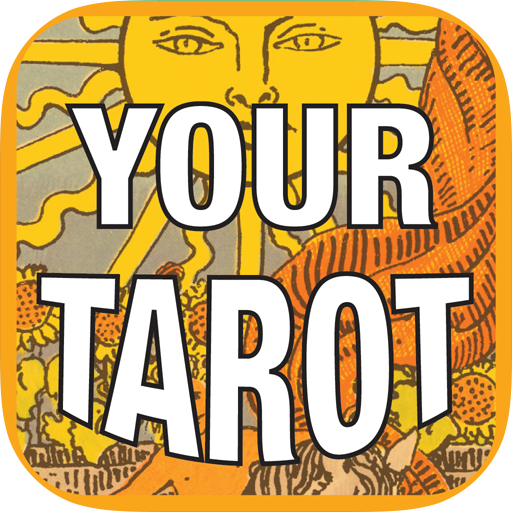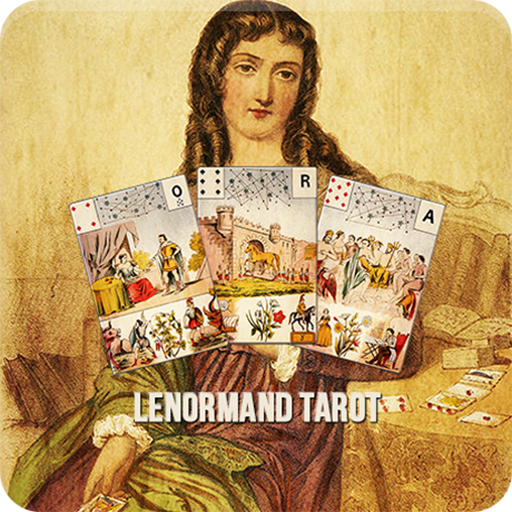CBD Tarot de Marseille Pro
Chơi trên PC với BlueStacks - Nền tảng chơi game Android, được hơn 500 triệu game thủ tin tưởng.
Trang đã được sửa đổi vào: 20 tháng 6, 2015
Play CBD Tarot de Marseille Pro on PC
Full-featured Tarot card reading and CBD Tarot de Marseille Encyclopedia application.
Learn to use the symbols and structure of the Tarot de Marseille to gain clarity in any life situation. Whether you're a Tarot beginner, new to the Tarot de Marseille, or a long-time Tarot reader, the CBD Tarot de Marseille Pro will delight and guide you!
"The power of the Tarot is in the Images. It is a living work of art that evolves for many centuries, and undergoes transformations and natural selection through countless hands and eyes. The result is a set of images that has a very mysterious power over people – you look at them, and they bring up in your mind contents that can change your life."
- Dr. Yoav Ben Dov, creator of the CBD Tarot de Marseille cards
Features:
- Intuitive, easy to use interface. Do your own Tarot readings or learn about the cards in-depth.
- 15 ready to use Tarot spreads. Layouts for all kind of questions.
- Gorgeous, high-resolution images of all 78 Tarot cards. Zoom in to see details.
- Card interpretations from Yoav Ben-Dov's book, "Tarot: The Open Reading", voted Tarot Professionals Tarot Book of the Year (Self-Published), Tarosophist Awards 2013.
- Encyclopedia of card symbolism and correspondences.
- Card of the Day home screen widget.
- Reversed cards option.
- Major suits only option.
- Blank card option.
- Share your reading through email, Facebook and many other applications.
- Option to have animated shuffling and card selection.
- Interchangeable card backs and backgrounds. Make it look the way you want.
- Save and share your readings including your own notes.
- Add your own interpretations and notes to every card.
To learn more about CBD Tarot de Marseille cards please visit www.cbdtarot.com/
Join Galaxy Tone on Facebook: www.facebook.com/galaxytone
Chơi CBD Tarot de Marseille Pro trên PC. Rất dễ để bắt đầu
-
Tải và cài đặt BlueStacks trên máy của bạn
-
Hoàn tất đăng nhập vào Google để đến PlayStore, hoặc thực hiện sau
-
Tìm CBD Tarot de Marseille Pro trên thanh tìm kiếm ở góc phải màn hình
-
Nhấn vào để cài đặt CBD Tarot de Marseille Pro trong danh sách kết quả tìm kiếm
-
Hoàn tất đăng nhập Google (nếu bạn chưa làm bước 2) để cài đặt CBD Tarot de Marseille Pro
-
Nhấn vào icon CBD Tarot de Marseille Pro tại màn hình chính để bắt đầu chơi