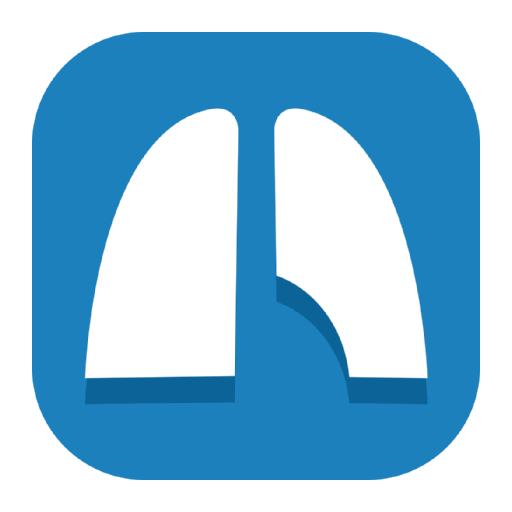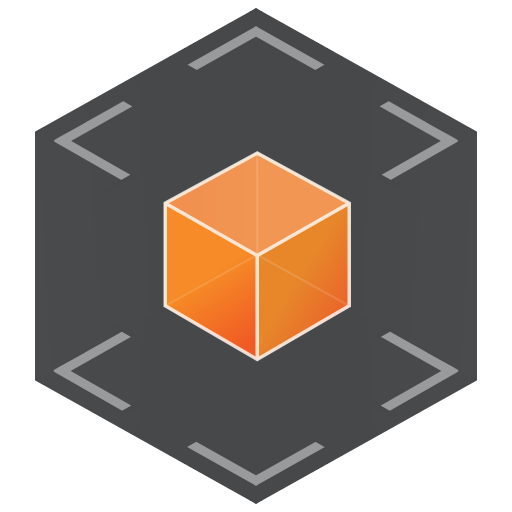
Gallagher Command Centre
Mainkan di PC dengan BlueStacks – platform Game-Game Android, dipercaya oleh lebih dari 500 juta gamer.
Halaman Dimodifikasi Aktif: 22 Oktober 2019
Play Gallagher Command Centre on PC
To make accessing alarms, overrides and cardholder information simple the Gallagher Command Centre mobile app introduces a whole new way of interacting with the Gallagher Command Centre solution.
The app grants security staff more mobility when they are offsite or out on patrol, allowing them to spend more time away from their desk - while still maintaining full awareness of what’s happening on site.
The Command Centre application allows guards attending incidents to access relevant details remotely, and easily add alarm notes that will automatically be visible to those in the control room. Emergency wardens can manage evacuations by moving people to safe areas, and monitor a list of cardholders yet to be cleared into a safe area.
Command Centre Mobile offers the following features:
• Cardholder search to Spot Check a cardholder’s access privileges.
• View and process alarms.
• Monitor and override the status of doors and zones.
• Lockdown zones quickly.
• Trigger macros to perform custom functions.
• Disable a cardholder’s access.
• Mobile actions and events are logged in Command Centre.
• Configuration of Gallagher Bluetooth® readers.
• Alarm Push Notifications (with Gallagher Command Centre server 7.80 and above)
• Monitor cardholder safety during an emergency evacuation (with Gallagher Command Centre 8.20 and above)
Compatible with Gallagher Command Centre server version 7.30 through 8.20
To use the Gallagher Command Centre App, you must be a licensed user of the Gallagher Command Centre software.
Mainkan Gallagher Command Centre di PC Mudah saja memulainya.
-
Unduh dan pasang BlueStacks di PC kamu
-
Selesaikan proses masuk Google untuk mengakses Playstore atau lakukan nanti
-
Cari Gallagher Command Centre di bilah pencarian di pojok kanan atas
-
Klik untuk menginstal Gallagher Command Centre dari hasil pencarian
-
Selesaikan proses masuk Google (jika kamu melewati langkah 2) untuk menginstal Gallagher Command Centre
-
Klik ikon Gallagher Command Centre di layar home untuk membuka gamenya