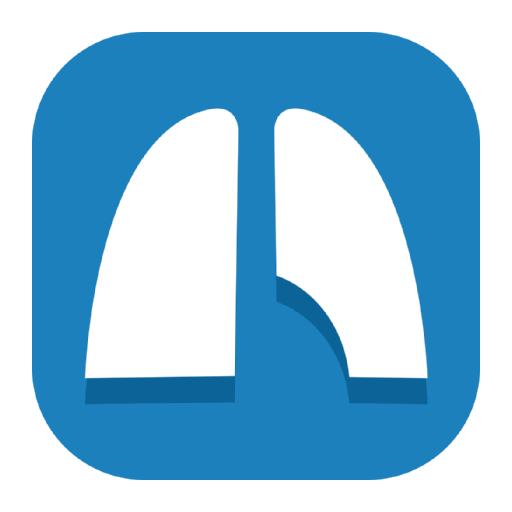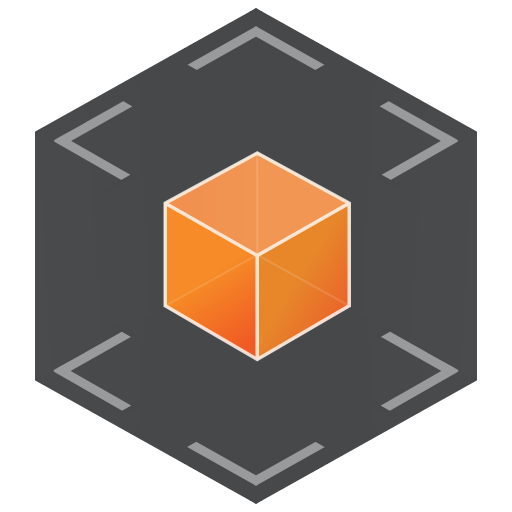
Gallagher Command Centre
비즈니스 | Gallagher Security
5억명 이상의 게이머가 신뢰하는 안드로이드 게임 플랫폼 BlueStacks으로 PC에서 플레이하세요.
Play Gallagher Command Centre on PC
More mobile, less desk.
To make accessing alarms, overrides and cardholder information simple the Gallagher Command Centre mobile app introduces a whole new way of interacting with the Gallagher Command Centre solution.
The app grants security staff more mobility when they are offsite or out on patrol, allowing them to spend more time away from their desk - while still maintaining full awareness of what’s happening on site.
The Command Centre application allows guards attending incidents to access relevant details remotely, and easily add alarm notes that will automatically be visible to those in the control room. Emergency wardens can manage evacuations by moving people to safe areas, and monitor a list of cardholders yet to be cleared into a safe area.
Command Centre Mobile offers the following features:
• Cardholder search to Spot Check a cardholder’s access privileges.
• View and process alarms.
• Monitor and override the status of doors and zones.
• Lockdown zones quickly.
• Trigger macros to perform custom functions.
• Disable a cardholder’s access.
• Mobile actions and events are logged in Command Centre.
• Configuration of Gallagher Bluetooth® readers.
• Alarm Push Notifications (with Gallagher Command Centre server 7.80 and above)
• Monitor cardholder safety during an emergency evacuation (with Gallagher Command Centre 8.20 and above)
Compatible with Gallagher Command Centre server version 7.30 through 8.20
To use the Gallagher Command Centre App, you must be a licensed user of the Gallagher Command Centre software.
To make accessing alarms, overrides and cardholder information simple the Gallagher Command Centre mobile app introduces a whole new way of interacting with the Gallagher Command Centre solution.
The app grants security staff more mobility when they are offsite or out on patrol, allowing them to spend more time away from their desk - while still maintaining full awareness of what’s happening on site.
The Command Centre application allows guards attending incidents to access relevant details remotely, and easily add alarm notes that will automatically be visible to those in the control room. Emergency wardens can manage evacuations by moving people to safe areas, and monitor a list of cardholders yet to be cleared into a safe area.
Command Centre Mobile offers the following features:
• Cardholder search to Spot Check a cardholder’s access privileges.
• View and process alarms.
• Monitor and override the status of doors and zones.
• Lockdown zones quickly.
• Trigger macros to perform custom functions.
• Disable a cardholder’s access.
• Mobile actions and events are logged in Command Centre.
• Configuration of Gallagher Bluetooth® readers.
• Alarm Push Notifications (with Gallagher Command Centre server 7.80 and above)
• Monitor cardholder safety during an emergency evacuation (with Gallagher Command Centre 8.20 and above)
Compatible with Gallagher Command Centre server version 7.30 through 8.20
To use the Gallagher Command Centre App, you must be a licensed user of the Gallagher Command Centre software.
PC에서 Gallagher Command Centre 플레이해보세요.
-
BlueStacks 다운로드하고 설치
-
Google Play 스토어에 로그인 하기(나중에 진행가능)
-
오른쪽 상단 코너에 Gallagher Command Centre 검색
-
검색 결과 중 Gallagher Command Centre 선택하여 설치
-
구글 로그인 진행(만약 2단계를 지나갔을 경우) 후 Gallagher Command Centre 설치
-
메인 홈화면에서 Gallagher Command Centre 선택하여 실행