
このページには広告が含まれます
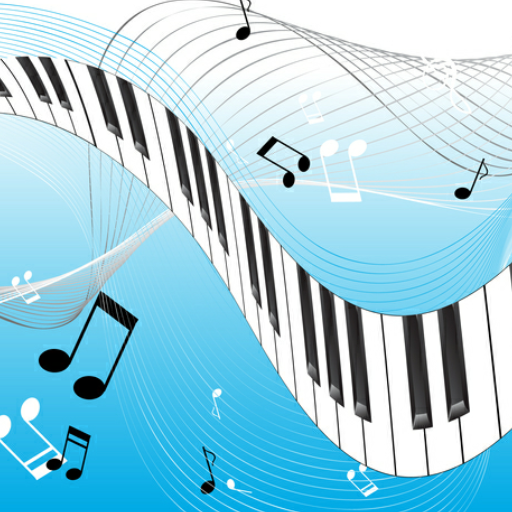
WaveSynth Synthesizer
Music & Audio | Brian J Owings
BlueStacksを使ってPCでプレイ - 5憶以上のユーザーが愛用している高機能Androidゲーミングプラットフォーム
Play WaveSynth Synthesizer on PC
WaveSynth (previously named EasySynth) is a full featured music synthesizer to create, play, and share synthesized musical instruments. It provides aspects of additive, subtractive, and even a touch of FM synthesis to emulate familiar instruments as well as create really bizarre sounds. Start with one of the 50 built-in instruments and see what you can create!
For more details on all of the controls and what they do read the user guide at http://bjowings.weebly.com/wavesynth.html.
Supports Android low-latency and most MIDI controllers.
For more details on all of the controls and what they do read the user guide at http://bjowings.weebly.com/wavesynth.html.
Supports Android low-latency and most MIDI controllers.
WaveSynth SynthesizerをPCでプレイ
-
BlueStacksをダウンロードしてPCにインストールします。
-
GoogleにサインインしてGoogle Play ストアにアクセスします。(こちらの操作は後で行っても問題ありません)
-
右上の検索バーにWaveSynth Synthesizerを入力して検索します。
-
クリックして検索結果からWaveSynth Synthesizerをインストールします。
-
Googleサインインを完了してWaveSynth Synthesizerをインストールします。※手順2を飛ばしていた場合
-
ホーム画面にてWaveSynth Synthesizerのアイコンをクリックしてアプリを起動します。
