
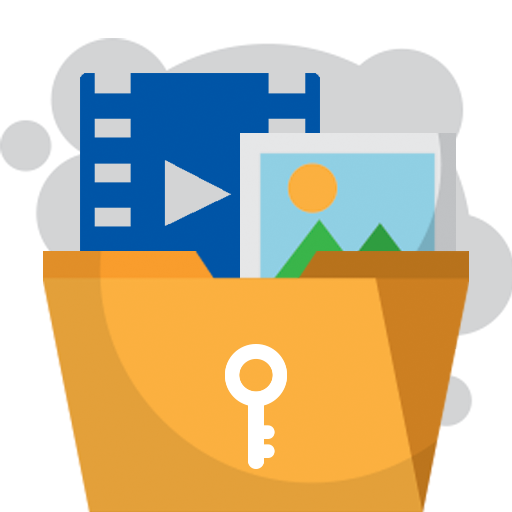
Hide photo, video
Play on PC with BlueStacks – the Android Gaming Platform, trusted by 500M+ gamers.
Page Modified on: September 13, 2019
Play Hide photo, video on PC
Hide pictures, videos are free application that allows you to import photos and videos from your device's gallery to the application and hide them behind a password to be able to create your own gallery.
By using this application, you will have a high protection on your photos and videos.
Hide pictures and videos where you can keep your most memorable photos and videos and make sure your friends don't see your personal photos and videos if they browse your library.
Features:
- The application is free, easy to use and safe
- Hide photos and videos quickly
- Use password to protect photos and videos
- Move photos and videos between folders.
- Delete and recover photos or videos instantly.
- You can choose to unhide all images, videos or choose to unhide each photo, video
- Beautiful application design, harmonious colors
- Unlimited storage to hide hidden photos and videos
- Shake your phone to close the application quickly
- Take photos of people trying to break application security
Please download, use the free image and video hiding app now. If you like this app, please write some good reviews to encourage us.
Play Hide photo, video on PC. It’s easy to get started.
-
Download and install BlueStacks on your PC
-
Complete Google sign-in to access the Play Store, or do it later
-
Look for Hide photo, video in the search bar at the top right corner
-
Click to install Hide photo, video from the search results
-
Complete Google sign-in (if you skipped step 2) to install Hide photo, video
-
Click the Hide photo, video icon on the home screen to start playing



