
このページには広告が含まれます
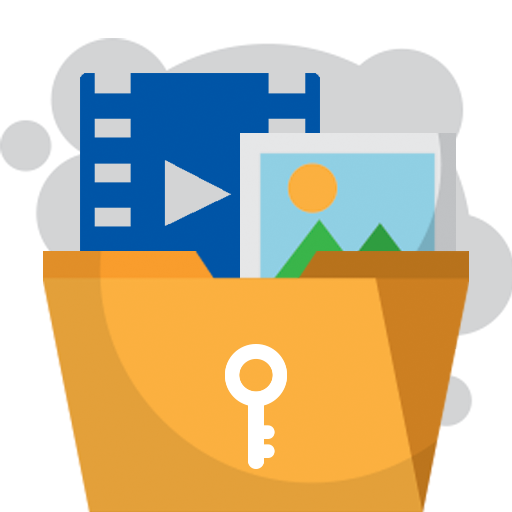
写真、ビデオを非表示
動画プレーヤー&エディタ | video editor maker htt
BlueStacksを使ってPCでプレイ - 5憶以上のユーザーが愛用している高機能Androidゲーミングプラットフォーム
Play Hide photo, video on PC
Hide pictures, videos are great privacy protection application that makes it easy to hide photos and videos you don't want others to see.
Hide pictures, videos are free application that allows you to import photos and videos from your device's gallery to the application and hide them behind a password to be able to create your own gallery.
By using this application, you will have a high protection on your photos and videos.
Hide pictures and videos where you can keep your most memorable photos and videos and make sure your friends don't see your personal photos and videos if they browse your library.
Features:
- The application is free, easy to use and safe
- Hide photos and videos quickly
- Use password to protect photos and videos
- Move photos and videos between folders.
- Delete and recover photos or videos instantly.
- You can choose to unhide all images, videos or choose to unhide each photo, video
- Beautiful application design, harmonious colors
- Unlimited storage to hide hidden photos and videos
- Shake your phone to close the application quickly
- Take photos of people trying to break application security
Please download, use the free image and video hiding app now. If you like this app, please write some good reviews to encourage us.
Hide pictures, videos are free application that allows you to import photos and videos from your device's gallery to the application and hide them behind a password to be able to create your own gallery.
By using this application, you will have a high protection on your photos and videos.
Hide pictures and videos where you can keep your most memorable photos and videos and make sure your friends don't see your personal photos and videos if they browse your library.
Features:
- The application is free, easy to use and safe
- Hide photos and videos quickly
- Use password to protect photos and videos
- Move photos and videos between folders.
- Delete and recover photos or videos instantly.
- You can choose to unhide all images, videos or choose to unhide each photo, video
- Beautiful application design, harmonious colors
- Unlimited storage to hide hidden photos and videos
- Shake your phone to close the application quickly
- Take photos of people trying to break application security
Please download, use the free image and video hiding app now. If you like this app, please write some good reviews to encourage us.
写真、ビデオを非表示をPCでプレイ
-
BlueStacksをダウンロードしてPCにインストールします。
-
GoogleにサインインしてGoogle Play ストアにアクセスします。(こちらの操作は後で行っても問題ありません)
-
右上の検索バーに写真、ビデオを非表示を入力して検索します。
-
クリックして検索結果から写真、ビデオを非表示をインストールします。
-
Googleサインインを完了して写真、ビデオを非表示をインストールします。※手順2を飛ばしていた場合
-
ホーム画面にて写真、ビデオを非表示のアイコンをクリックしてアプリを起動します。



