
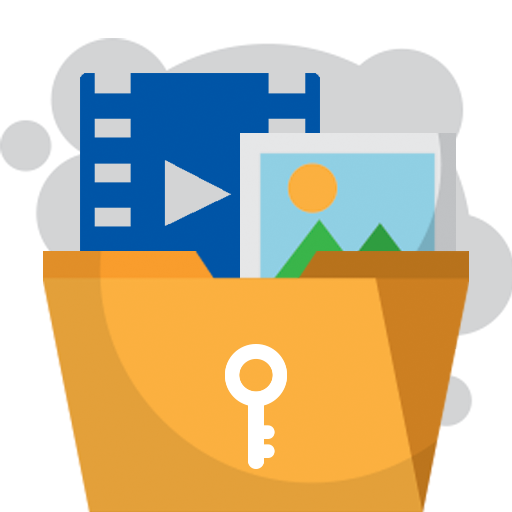
Ukryj zdjęcie, wideo
Graj na PC z BlueStacks – Platforma gamingowa Android, która uzyskała zaufanie ponad 500 milionów graczy!
Strona zmodyfikowana w dniu: 13 września 2019
Play Hide photo, video on PC
Hide pictures, videos are free application that allows you to import photos and videos from your device's gallery to the application and hide them behind a password to be able to create your own gallery.
By using this application, you will have a high protection on your photos and videos.
Hide pictures and videos where you can keep your most memorable photos and videos and make sure your friends don't see your personal photos and videos if they browse your library.
Features:
- The application is free, easy to use and safe
- Hide photos and videos quickly
- Use password to protect photos and videos
- Move photos and videos between folders.
- Delete and recover photos or videos instantly.
- You can choose to unhide all images, videos or choose to unhide each photo, video
- Beautiful application design, harmonious colors
- Unlimited storage to hide hidden photos and videos
- Shake your phone to close the application quickly
- Take photos of people trying to break application security
Please download, use the free image and video hiding app now. If you like this app, please write some good reviews to encourage us.
Zagraj w Ukryj zdjęcie, wideo na PC. To takie proste.
-
Pobierz i zainstaluj BlueStacks na PC
-
Zakończ pomyślnie ustawienie Google, aby otrzymać dostęp do sklepu Play, albo zrób to później.
-
Wyszukaj Ukryj zdjęcie, wideo w pasku wyszukiwania w prawym górnym rogu.
-
Kliknij, aby zainstalować Ukryj zdjęcie, wideo z wyników wyszukiwania
-
Ukończ pomyślnie rejestrację Google (jeśli krok 2 został pominięty) aby zainstalować Ukryj zdjęcie, wideo
-
Klinij w ikonę Ukryj zdjęcie, wideo na ekranie startowym, aby zacząć grę



