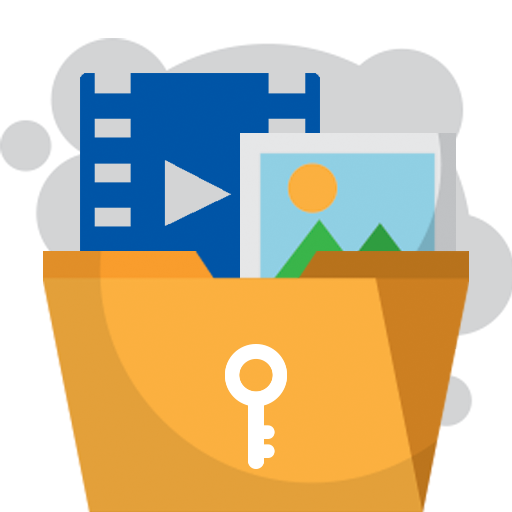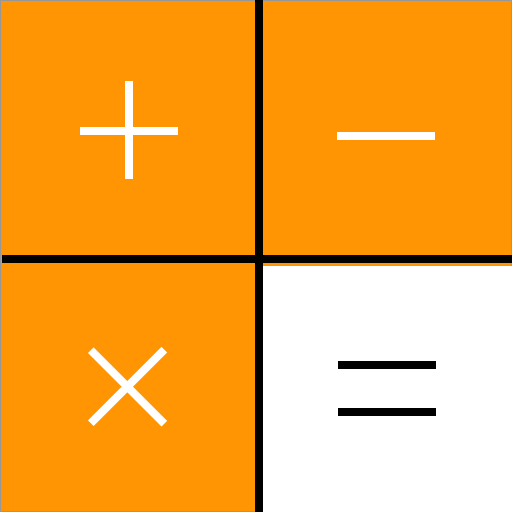Ukryj zdjęcia i filmy - Skarbiec kalkulatora
Graj na PC z BlueStacks – Platforma gamingowa Android, która uzyskała zaufanie ponad 500 milionów graczy!
Strona zmodyfikowana w dniu: 8 stycznia 2020
Play Hide photos and videos - Calculator vault on PC
Hide photos and videos - calculator vault keep your photos / videos safe and private with photo and video locker.
Hide photos and videos app with the calculator application icon and keep your privacy safe. You can import your private images and videos into this secure repository and no one knows its existence except you.
What's more, hide photos and videos are beautifully designed, it gives you the picture gallery vault a smooth and wonderful experience.
Outstanding features:
• Hide pictures and hide videos easily
• Change icon the application Hide video and photo with the calculator icon.
• Beautiful, smooth and friendly user experience
• The application security system is extremely secure, using the password you created to access the application
• Video vault, photo hide, gallery vault and bring great experience for users
-----------------------------
Frequently asked questions:
- " Can my hidden photo and video files be stored online? "
No. The file is stored on your device, so be sure to back up all hidden files before switching to a new device or restore the original settings.
- " What will I do if I can't find my hidden photo? "
Don't worry. Please contact the developer. We will support as quickly as possible
In addition, please email us for assistance.
Download, use the hide photos and videos application for free now.
Please email us if your device is not supported, we will try our best to support it.
Zagraj w Ukryj zdjęcia i filmy - Skarbiec kalkulatora na PC. To takie proste.
-
Pobierz i zainstaluj BlueStacks na PC
-
Zakończ pomyślnie ustawienie Google, aby otrzymać dostęp do sklepu Play, albo zrób to później.
-
Wyszukaj Ukryj zdjęcia i filmy - Skarbiec kalkulatora w pasku wyszukiwania w prawym górnym rogu.
-
Kliknij, aby zainstalować Ukryj zdjęcia i filmy - Skarbiec kalkulatora z wyników wyszukiwania
-
Ukończ pomyślnie rejestrację Google (jeśli krok 2 został pominięty) aby zainstalować Ukryj zdjęcia i filmy - Skarbiec kalkulatora
-
Klinij w ikonę Ukryj zdjęcia i filmy - Skarbiec kalkulatora na ekranie startowym, aby zacząć grę