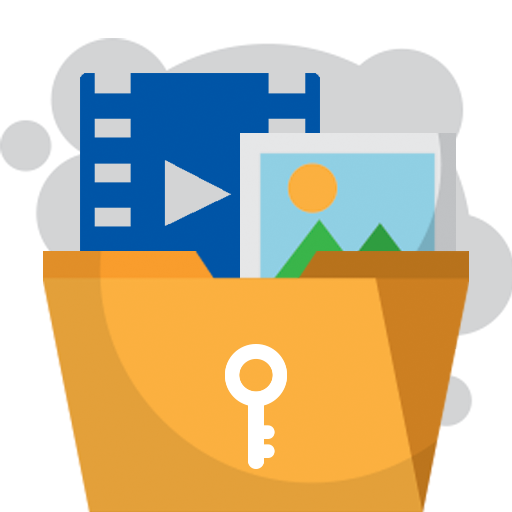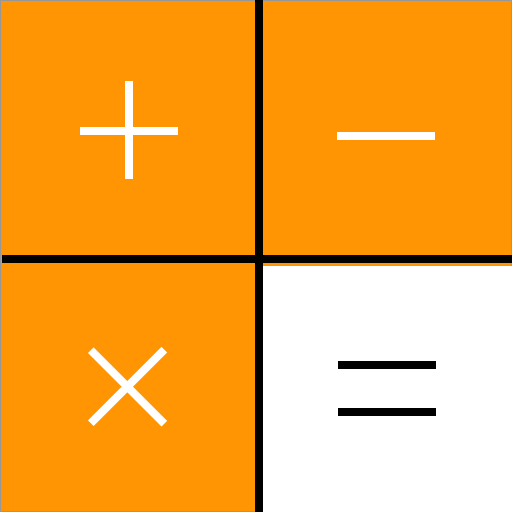Скрыть фото и видео - Хранилище калькулятора
Играйте на ПК с BlueStacks – игровой платформе для приложений на Android. Нас выбирают более 500 млн. игроков.
Страница изменена: 8 января 2020 г.
Play Hide photos and videos - Calculator vault on PC
Hide photos and videos - calculator vault keep your photos / videos safe and private with photo and video locker.
Hide photos and videos app with the calculator application icon and keep your privacy safe. You can import your private images and videos into this secure repository and no one knows its existence except you.
What's more, hide photos and videos are beautifully designed, it gives you the picture gallery vault a smooth and wonderful experience.
Outstanding features:
• Hide pictures and hide videos easily
• Change icon the application Hide video and photo with the calculator icon.
• Beautiful, smooth and friendly user experience
• The application security system is extremely secure, using the password you created to access the application
• Video vault, photo hide, gallery vault and bring great experience for users
-----------------------------
Frequently asked questions:
- " Can my hidden photo and video files be stored online? "
No. The file is stored on your device, so be sure to back up all hidden files before switching to a new device or restore the original settings.
- " What will I do if I can't find my hidden photo? "
Don't worry. Please contact the developer. We will support as quickly as possible
In addition, please email us for assistance.
Download, use the hide photos and videos application for free now.
Please email us if your device is not supported, we will try our best to support it.
Играйте в игру Скрыть фото и видео - Хранилище калькулятора на ПК. Это легко и просто.
-
Скачайте и установите BlueStacks на ПК.
-
Войдите в аккаунт Google, чтобы получить доступ к Google Play, или сделайте это позже.
-
В поле поиска, которое находится в правой части экрана, введите название игры – Скрыть фото и видео - Хранилище калькулятора.
-
Среди результатов поиска найдите игру Скрыть фото и видео - Хранилище калькулятора и нажмите на кнопку "Установить".
-
Завершите авторизацию в Google (если вы пропустили этот шаг в начале) и установите игру Скрыть фото и видео - Хранилище калькулятора.
-
Нажмите на ярлык игры Скрыть фото и видео - Хранилище калькулятора на главном экране, чтобы начать играть.