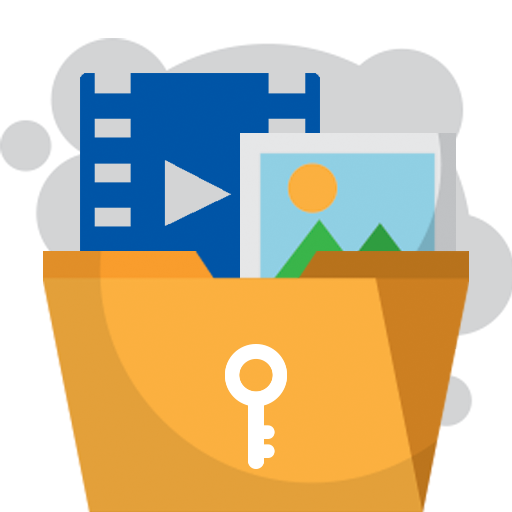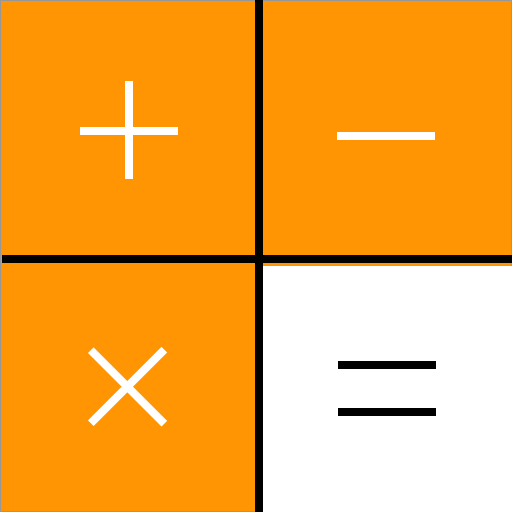ซ่อนรูปภาพและวิดีโอ - เครื่องคิดเลขหลุมฝังศพ
เล่นบน PC ผ่าน BlueStacks - Android Gaming Platform ที่ได้รับความไว้วางใจจากเกมเมอร์ 500 ล้านคนทั่วโลก
Page Modified on: 8 มกราคม 2563
Play Hide photos and videos - Calculator vault on PC
Hide photos and videos - calculator vault keep your photos / videos safe and private with photo and video locker.
Hide photos and videos app with the calculator application icon and keep your privacy safe. You can import your private images and videos into this secure repository and no one knows its existence except you.
What's more, hide photos and videos are beautifully designed, it gives you the picture gallery vault a smooth and wonderful experience.
Outstanding features:
• Hide pictures and hide videos easily
• Change icon the application Hide video and photo with the calculator icon.
• Beautiful, smooth and friendly user experience
• The application security system is extremely secure, using the password you created to access the application
• Video vault, photo hide, gallery vault and bring great experience for users
-----------------------------
Frequently asked questions:
- " Can my hidden photo and video files be stored online? "
No. The file is stored on your device, so be sure to back up all hidden files before switching to a new device or restore the original settings.
- " What will I do if I can't find my hidden photo? "
Don't worry. Please contact the developer. We will support as quickly as possible
In addition, please email us for assistance.
Download, use the hide photos and videos application for free now.
Please email us if your device is not supported, we will try our best to support it.
เล่น ซ่อนรูปภาพและวิดีโอ - เครื่องคิดเลขหลุมฝังศพ บน PC ได้ง่ายกว่า
-
ดาวน์โหลดและติดตั้ง BlueStacks บน PC ของคุณ
-
ลงชื่อเข้าใช้แอคเคาท์ Google เพื่อเข้าสู่ Play Store หรือทำในภายหลัง
-
ค้นหา ซ่อนรูปภาพและวิดีโอ - เครื่องคิดเลขหลุมฝังศพ ในช่องค้นหาด้านขวาบนของโปรแกรม
-
คลิกเพื่อติดตั้ง ซ่อนรูปภาพและวิดีโอ - เครื่องคิดเลขหลุมฝังศพ จากผลการค้นหา
-
ลงชื่อเข้าใช้บัญชี Google Account (หากยังไม่ได้ทำในขั้นที่ 2) เพื่อติดตั้ง ซ่อนรูปภาพและวิดีโอ - เครื่องคิดเลขหลุมฝังศพ
-
คลิกที่ไอคอน ซ่อนรูปภาพและวิดีโอ - เครื่องคิดเลขหลุมฝังศพ ในหน้าจอเพื่อเริ่มเล่น