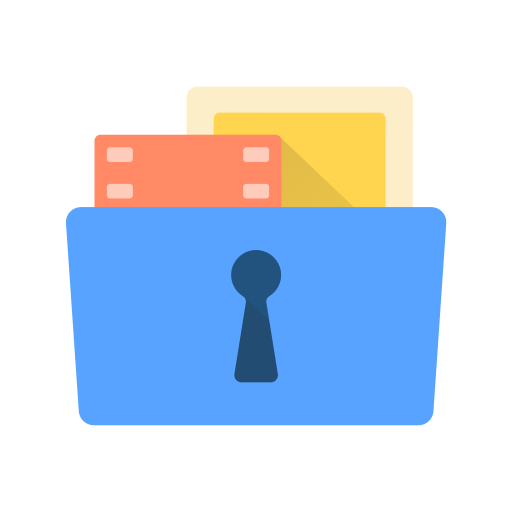معرض المدفن: قفل المجلد والخاصة المدفنالصور
العب على الكمبيوتر الشخصي مع BlueStacks - نظام أندرويد للألعاب ، موثوق به من قبل أكثر من 500 مليون لاعب.
تم تعديل الصفحة في: 15 يناير 2020
Play GalleryVault: Folder Lock & Private Photo Vault on PC
GalleryVault: Folder Lock & Private Photo Vault great app for Photo Manager, photos and videos view, Keep safe your gallery and no need to worry when giving your smart phone to friends and family when GalleryVault app installed in your Mobile. Private photo vault Hide Pictures & Videos light but powerful privacy protection calculator vault app to hide and encrypt pictures and videos behind password. Calculator photo vault With Galleryvault Lock Hide Pictures & Videos, free to lock all your images, and videos. Galleryvault Keep safe your gallery and no need to worry when giving your smartphone to friends and family when Gallery Lock Hide Pictures & Videos privacy picture vault app installed on your phone. You can import your private images and videos in secure galleryvault picture or video lock. Photo vault Lock great privacy protection tool for Android.
GalleryVault: Folder Lock & Private Photo Vault application that hides your private photos and videos in file locker vault. Hidden text app maintains your privacy and facilitates you to hide your private Document, photos and videos. Photo locker secures your Photo and video only accessible via secret PIN code. Just set PIN code and save your photos in private galleryvault place easily. You can restore Items and Share them as well. Pic vault and Video Vault not only moved your photos to secret location on your phone but also hide them from any other apps. Photo locker user friendly and Very Easy to Use, You can create new folders, and even can share or view images within hidden photo vault app. Gallery Locker can also hide your private photo and video in your phone using galleryvault new Hide photo and video secure your privates photos and video in phone Using folder lock.
GalleryVault: Folder Lock & Private Photo Vault best Secret file locker, photo hider & photo lock app, security hide private photos & videos. Photo vault excellent, feature rich app for organizing your photos. Password protects your photos, organize them, display them slide show style, and share photos via email or social networks. Secure vault is smart gallery, format galleries, collection Gallery with android Gallery. Photo vault free completely free private photo locker with Private Photo Vault is photo safe that keeps all your private pictures and videos hidden behind the password. File Locker, hide Photo locker, private videoLocker with PIN code Lock System. All secret images and videos that are protected with vault app then hidden from view of potential intruders. Locking your private photos and videos easy hide with PhotoVault app.
Features of GalleryVault: Folder Lock & Private Photo Vault
Best photo vault
Hide Photos, Videos & document
Free to use, Fast & Secure Gallery
Best lock app to lock your images and videos
No storage limitation to hide photo and hide video
Fully Pin protected
Easy gallery management of hidden photos or videos
Create secret notes
Hidden media vault absolutely free
Thanks!
العب معرض المدفن: قفل المجلد والخاصة المدفنالصور على جهاز الكمبيوتر. من السهل البدء.
-
قم بتنزيل BlueStacks وتثبيته على جهاز الكمبيوتر الخاص بك
-
أكمل تسجيل الدخول إلى Google للوصول إلى متجر Play ، أو قم بذلك لاحقًا
-
ابحث عن معرض المدفن: قفل المجلد والخاصة المدفنالصور في شريط البحث أعلى الزاوية اليمنى
-
انقر لتثبيت معرض المدفن: قفل المجلد والخاصة المدفنالصور من نتائج البحث
-
أكمل تسجيل الدخول إلى Google (إذا تخطيت الخطوة 2) لتثبيت معرض المدفن: قفل المجلد والخاصة المدفنالصور
-
انقر على أيقونة معرض المدفن: قفل المجلد والخاصة المدفنالصور على الشاشة الرئيسية لبدء اللعب