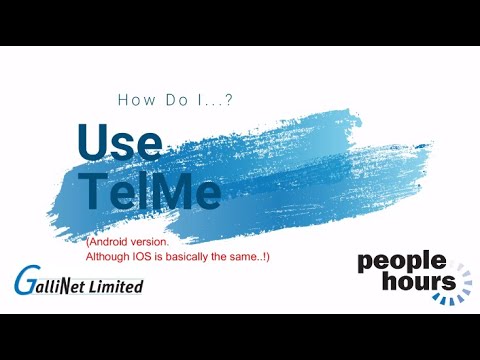TelMe (PeopleHours)
Jogue no PC com BlueStacks - A Plataforma de Jogos Android, confiada por mais de 500 milhões de jogadores.
Página modificada em: 27 de janeiro de 2020
Play TelMe (PeopleHours) on PC
TelMe is a companion app for PeopleHours that allows you to view the following information*
o Past, current and future scheduled duties and events
o Pay rates for duties
o Holiday entitlement remaining, taken.
o Messages sent by managers and responses
o View assignment instructions
o List of qualifications held
o Display digital employee ID card
o List of equipment and uniform issued
o Company web links
o Submit incident reports with attached photos
o Record patrols using RFID tags
You can also book On, Off duty and make welfare / check calls as well as submit incident reports with photo attachments.
(*Not all functions may be available as they are set by your employer)
NOTE : This app will ONLY work if your employer uses the PeopleHours schedule application and service from Gallinet Limited and further provides access to the TelMe functions. All support for this app is provided by your employer only. We do of course welcome feedback and future development suggestions from all users and you can write to Telme.support@Gallinet.com
User Manual : http://www.gallinet.com/files/Manuals/People%20Hours/TelMe/TelMe%20Employee%20Access%20Manual%20-%20Android/Source/HTML/index.html
***There is no guarantee that this app will run on all devices***
Jogue TelMe (PeopleHours) no PC. É fácil começar.
-
Baixe e instale o BlueStacks no seu PC
-
Conclua o login do Google para acessar a Play Store ou faça isso mais tarde
-
Procure por TelMe (PeopleHours) na barra de pesquisa no canto superior direito
-
Clique para instalar TelMe (PeopleHours) a partir dos resultados da pesquisa
-
Conclua o login do Google (caso você pulou a etapa 2) para instalar o TelMe (PeopleHours)
-
Clique no ícone do TelMe (PeopleHours) na tela inicial para começar a jogar