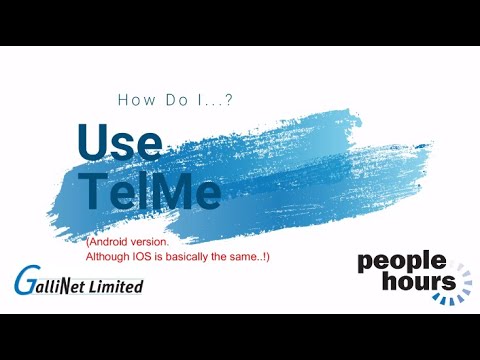TelMe (PeopleHours)
公司 | Gallinet Limited
在電腦上使用BlueStacks –受到5億以上的遊戲玩家所信任的Android遊戲平台。
Play TelMe (PeopleHours) on PC
Become a tester : https://play.google.com/apps/testing/com.gallinet.peoplehours.telme
TelMe is a companion app for PeopleHours that allows you to view the following information*
o Past, current and future scheduled duties and events
o Pay rates for duties
o Holiday entitlement remaining, taken.
o Messages sent by managers and responses
o View assignment instructions
o List of qualifications held
o Display digital employee ID card
o List of equipment and uniform issued
o Company web links
o Submit incident reports with attached photos
o Record patrols using RFID tags
You can also book On, Off duty and make welfare / check calls as well as submit incident reports with photo attachments.
(*Not all functions may be available as they are set by your employer)
NOTE : This app will ONLY work if your employer uses the PeopleHours schedule application and service from Gallinet Limited and further provides access to the TelMe functions. All support for this app is provided by your employer only. We do of course welcome feedback and future development suggestions from all users and you can write to Telme.support@Gallinet.com
User Manual : http://www.gallinet.com/files/Manuals/People%20Hours/TelMe/TelMe%20Employee%20Access%20Manual%20-%20Android/Source/HTML/index.html
***There is no guarantee that this app will run on all devices***
TelMe is a companion app for PeopleHours that allows you to view the following information*
o Past, current and future scheduled duties and events
o Pay rates for duties
o Holiday entitlement remaining, taken.
o Messages sent by managers and responses
o View assignment instructions
o List of qualifications held
o Display digital employee ID card
o List of equipment and uniform issued
o Company web links
o Submit incident reports with attached photos
o Record patrols using RFID tags
You can also book On, Off duty and make welfare / check calls as well as submit incident reports with photo attachments.
(*Not all functions may be available as they are set by your employer)
NOTE : This app will ONLY work if your employer uses the PeopleHours schedule application and service from Gallinet Limited and further provides access to the TelMe functions. All support for this app is provided by your employer only. We do of course welcome feedback and future development suggestions from all users and you can write to Telme.support@Gallinet.com
User Manual : http://www.gallinet.com/files/Manuals/People%20Hours/TelMe/TelMe%20Employee%20Access%20Manual%20-%20Android/Source/HTML/index.html
***There is no guarantee that this app will run on all devices***
在電腦上遊玩TelMe (PeopleHours) . 輕易上手.
-
在您的電腦上下載並安裝BlueStacks
-
完成Google登入後即可訪問Play商店,或等你需要訪問Play商店十再登入
-
在右上角的搜索欄中尋找 TelMe (PeopleHours)
-
點擊以從搜索結果中安裝 TelMe (PeopleHours)
-
完成Google登入(如果您跳過了步驟2),以安裝 TelMe (PeopleHours)
-
在首頁畫面中點擊 TelMe (PeopleHours) 圖標來啟動遊戲