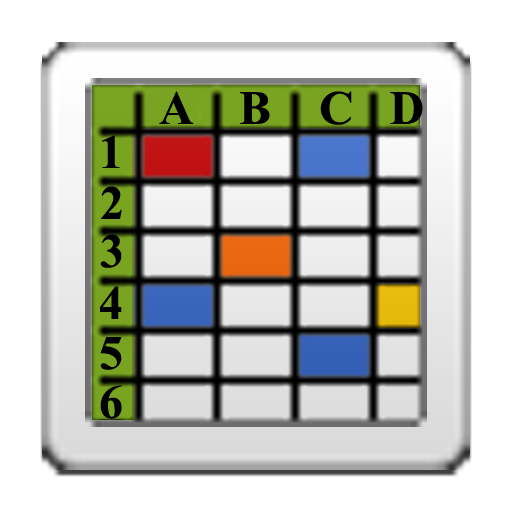Spreadsheet Editor:excel,xlsx
Mainkan di PC dengan BlueStacks – platform Game-Game Android, dipercaya oleh lebih dari 500 juta gamer.
Halaman Dimodifikasi Aktif: 16 Jun 2022
Play Spreadsheet Editor:excel,xlsx on PC
Import excel(xlsx) files, create sheets, tables, charts, . Create sheets by templates.
Whether those excel files are from the email messages or the internal memory, they are all possible to view with the Excel Spreadsheet.
Create Spreadsheet
Create excel spreadsheet with column names and respective input types of your choice.
Image to Excel Converter
Take a photo of your paper or on-screen document and convert it to editable Microsoft Excel document (xlsx) using our quick and easy-to-use app.
OCR engines will spare you from wasting your time and effort for retyping whole tables, receipts, invoices, notes, lists and other documents.
Converted documents are editable
XLSX viewer - XLSX file viewer:
With theExcel Spreadsheet model templates, you can open and view all excel data. They could be task lists, budgets, charts, financial analysis, accounting, and others.
Excel Spreadsheet can work well on any Android device. Plus, no difference was found in using formats, spreadsheets, charts, and others.
Share Excel Sheet With XLSX Viewer online:
Not only can you read the Excel Reader spreadsheets, but you also are allowed to share them with your friends and groups through social sites, Email, and other media channels.
Excel File Viewer - Read word excel and PDF excel:
To enhance the user\u0027s experience, the Excel Viewer allows you to access many languages.
More than that, it supports a wide range of document formats, namely DOCX, DOCS, word excel, XLSX, XLS, TXT, Powerpoint, PDF readers, PPT, spreadsheets, and others.
Besides, the files can be compatible with other applications like Google Sheets, Google Docs, Google Slides, and others.
XLSX Reader Convenient Editing Options:
The easy-to-use app also allows users to delete, rename, etc., your files. Moreover, you are allowed to use the watermarks feature, adding or deleting them based on your demands.
Manage and Read all excel file with Document Reader:
Excel Spreadsheet is here to help. You can directly and easily synchronize any excel sheet from your mobiles to computers and vice versa.
Mainkan Spreadsheet Editor:excel,xlsx di PC Mudah saja memulainya.
-
Unduh dan pasang BlueStacks di PC kamu
-
Selesaikan proses masuk Google untuk mengakses Playstore atau lakukan nanti
-
Cari Spreadsheet Editor:excel,xlsx di bilah pencarian di pojok kanan atas
-
Klik untuk menginstal Spreadsheet Editor:excel,xlsx dari hasil pencarian
-
Selesaikan proses masuk Google (jika kamu melewati langkah 2) untuk menginstal Spreadsheet Editor:excel,xlsx
-
Klik ikon Spreadsheet Editor:excel,xlsx di layar home untuk membuka gamenya