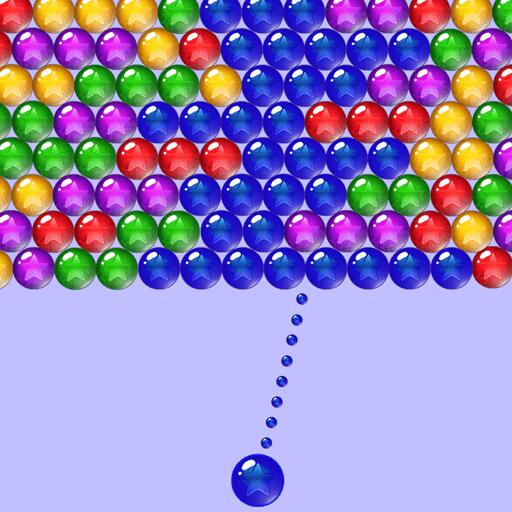このページには広告が含まれます

Bubble Shooter
Casual | Smoote Mobile
BlueStacksを使ってPCでプレイ - 5憶以上のユーザーが愛用している高機能Androidゲーミングプラットフォーム
Play Bubble Shooter on PC
Fun and addictive bubble shoot game!
Another classic bubble match-three game come to Google Play.
Clear all the bubbles on the screen to level up,and try to get 3 stars on each level.
How to play:
1.Tap where you want the bubble.
2.To group 3 or more bubbles to make them burst.
Tips: Breaking the bubbles continuously can get points as bonus.
Features:
- Puzzle Mode,use the limited bubbles to clear all the bubbles on the screen.
- Arcade Mode,clear all the descending bubbles.
- Having 300 different and challenging levels.
- Having sky castle,starry night, and other beautiful scenes.
Another classic bubble match-three game come to Google Play.
Clear all the bubbles on the screen to level up,and try to get 3 stars on each level.
How to play:
1.Tap where you want the bubble.
2.To group 3 or more bubbles to make them burst.
Tips: Breaking the bubbles continuously can get points as bonus.
Features:
- Puzzle Mode,use the limited bubbles to clear all the bubbles on the screen.
- Arcade Mode,clear all the descending bubbles.
- Having 300 different and challenging levels.
- Having sky castle,starry night, and other beautiful scenes.
Bubble ShooterをPCでプレイ
-
BlueStacksをダウンロードしてPCにインストールします。
-
GoogleにサインインしてGoogle Play ストアにアクセスします。(こちらの操作は後で行っても問題ありません)
-
右上の検索バーにBubble Shooterを入力して検索します。
-
クリックして検索結果からBubble Shooterをインストールします。
-
Googleサインインを完了してBubble Shooterをインストールします。※手順2を飛ばしていた場合
-
ホーム画面にてBubble Shooterのアイコンをクリックしてアプリを起動します。