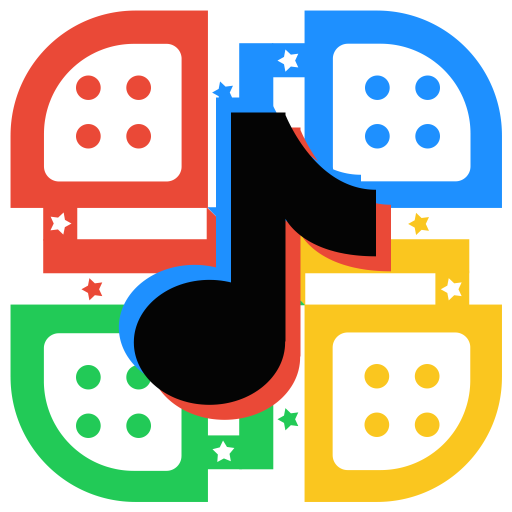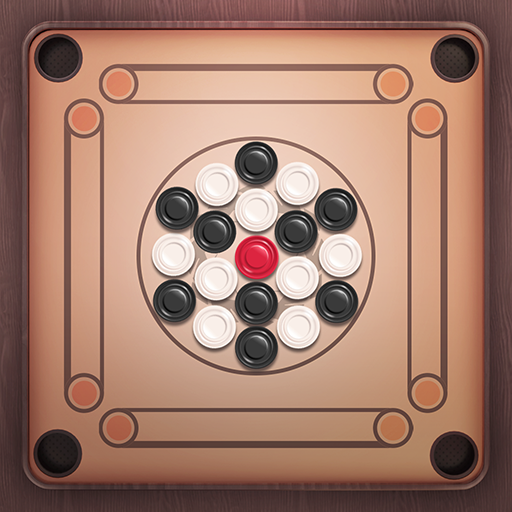Carrom Lite-Board Offline Game
在電腦上使用BlueStacks –受到5億以上的遊戲玩家所信任的Android遊戲平台。
Play Carrom Lite-Board Offline Game on PC or Mac
Carrom Lite-Board Offline Game is a Board game developed by Yocheer. BlueStacks app player is the best platform to play this Android game on your PC or Mac for an immersive gaming experience.
Imagine a classic carrom board game that goes wherever you go, regardless of your network speed or device limitations. That’s exactly what Carrom Lite offers – a delightful blend of traditional carrom gameplay and modern convenience.
Carrom Lite is engineered to work seamlessly on slow networks and offline. Picture this: you’re in a place with a weak network signal, or maybe you’re traveling through areas with limited connectivity. No worries! Carrom Lite steps in as your reliable companion, ensuring you can enjoy the thrill of carrom anytime, anywhere.
What makes Carrom Lite truly exceptional is its adaptability. Even if your mobile device has limited memory or you’re stuck with a 2G or 3G network, Carrom Lite shines through. It’s a compact package that doesn’t compromise on the excitement. You can engage in intense carrom battles against bots swiftly and efficiently.
Carrom Lite is the perfect solution for those who love carrom but face constraints due to network issues or device limitations. It empowers you to engage in 2-player carrom matches offline, ensuring you never miss out on the fun. Plus, you won’t have to worry about losing your favorite carrom modes – they’re all here, easily accessible and entirely free.
So, whether you’re a carrom enthusiast looking for uninterrupted gameplay or someone seeking entertainment on the go, Carrom Lite has you covered. Dive into the world of carrom, where fun meets convenience, and let the strikes and pockets begin – no matter where you are. Enjoy this game with BlueStacks today!
在電腦上遊玩Carrom Lite-Board Offline Game . 輕易上手.
-
在您的電腦上下載並安裝BlueStacks
-
完成Google登入後即可訪問Play商店,或等你需要訪問Play商店十再登入
-
在右上角的搜索欄中尋找 Carrom Lite-Board Offline Game
-
點擊以從搜索結果中安裝 Carrom Lite-Board Offline Game
-
完成Google登入(如果您跳過了步驟2),以安裝 Carrom Lite-Board Offline Game
-
在首頁畫面中點擊 Carrom Lite-Board Offline Game 圖標來啟動遊戲