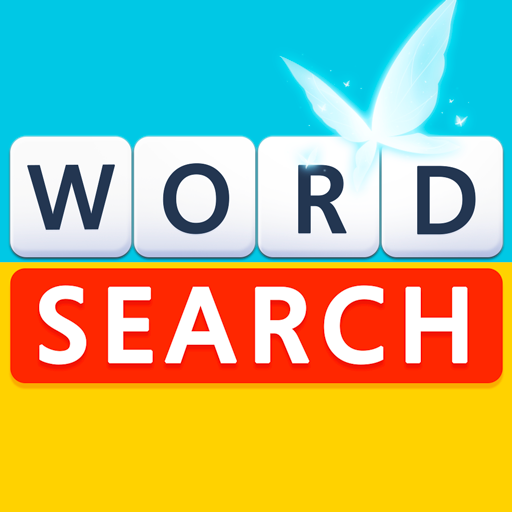Words Journey - Word Search Puzzle
Spiele auf dem PC mit BlueStacks - der Android-Gaming-Plattform, der über 500 Millionen Spieler vertrauen.
Seite geändert am: 21. Januar 2020
Play Words Journey - Word Search Puzzle on PC
❤️Features:❤️
- More than 3000+ magic levels to complete! And more puzzles are coming soon.
- Challenge your brain and vocabulary - Word Puzzles range from 2 letter to 10 letter.
- Escape from bored and stress, fall into funny words journey.
- Play offline: Enjoy this game without WiFi.
❤️How to Play:❤️
- Swipe the letters and cross words you know.
- Find as many words as possible to pass levels and earn extra bonus coins.
- Can’t find out the words? Use coins to get an extra hit!
If you have any questions, please feel free to contact us at:
nikeword@protonmail.com
Spiele Words Journey - Word Search Puzzle auf dem PC. Der Einstieg ist einfach.
-
Lade BlueStacks herunter und installiere es auf deinem PC
-
Schließe die Google-Anmeldung ab, um auf den Play Store zuzugreifen, oder mache es später
-
Suche in der Suchleiste oben rechts nach Words Journey - Word Search Puzzle
-
Klicke hier, um Words Journey - Word Search Puzzle aus den Suchergebnissen zu installieren
-
Schließe die Google-Anmeldung ab (wenn du Schritt 2 übersprungen hast), um Words Journey - Word Search Puzzle zu installieren.
-
Klicke auf dem Startbildschirm auf das Words Journey - Word Search Puzzle Symbol, um mit dem Spielen zu beginnen