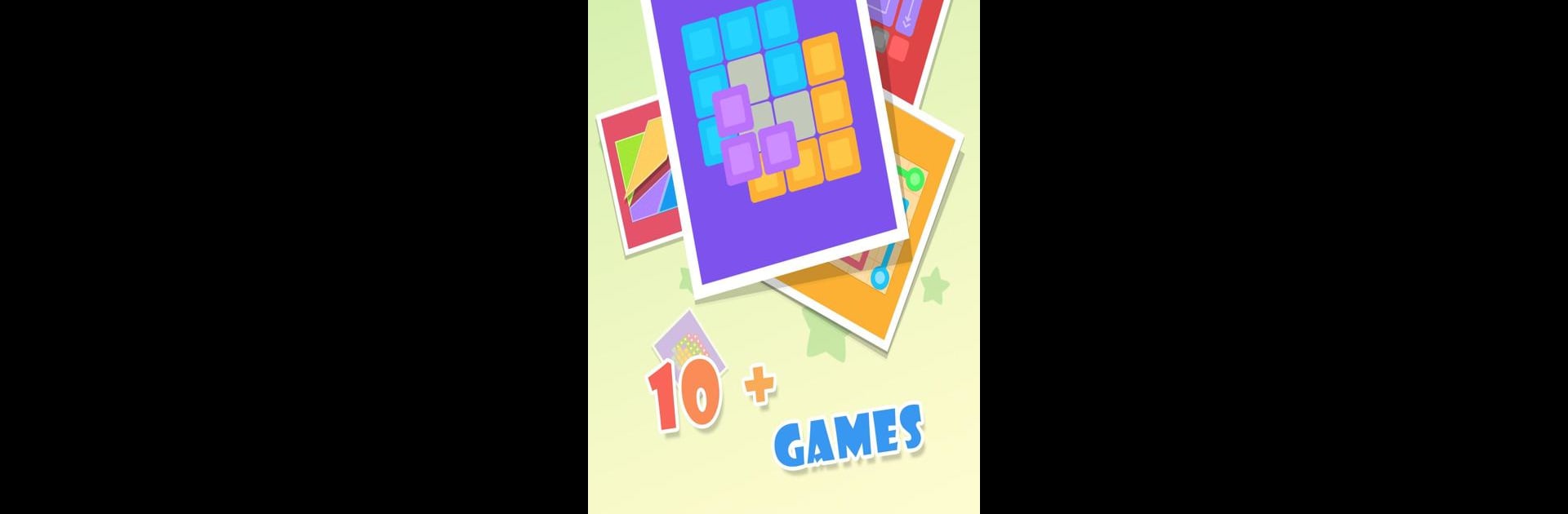
Puzzle King - Spielesammlung
Spiele auf dem PC mit BlueStacks - der Android-Gaming-Plattform, der über 500 Millionen Spieler vertrauen.
Seite geändert am: Oct 21, 2025
Play Puzzle King - Games Collection on PC or Mac
Join millions to experience Puzzle King – Games Collection, an exciting Puzzle game from Sixcube. With BlueStacks App Player, you are always a step ahead of your opponent, ready to outplay them with faster gameplay and better control with the mouse and keyboard on your PC or Mac.
About the Game
If you’re the kind of person who can’t resist a tricky brain teaser or a good challenge, Puzzle King – Games Collection from Sixcube is going to feel right at home on your screen. This isn’t just another puzzle game—it’s a big box of the classics and some clever new twists, all rolled into one. You get to jump between different styles of puzzles, sharpening your brain and having a blast while you’re at it. And hey, if you want to get comfy and play on a bigger screen, BlueStacks has your back.
Game Features
-
Flow Puzzles
Pair up colorful dots, drawing lines to link them together in one connected path. If you’re into satisfying symmetry, you’ll love watching the colors come together. -
Block Challenges
Arrange geometric blocks on the board and make them fit just right. Easy to pick up, but some layouts might just have you scratching your head. -
Tangram Mode
Move classic tangram shapes around and fit them perfectly to fill up the whole board. It’s all about spotting those patterns and angles. -
One Stroke & One Line
Connect the dots or fill the shape by drawing a single line without lifting your finger. Sounds simple, but it gets trickier than you’d think! -
Line Drawing
Take on puzzles where you’re asked to pull and stretch a line into fun or funky shapes. Sometimes it’s a breeze, sometimes your patience is put to the test. -
Fill It Up
Fill every space on the board with just one line. Great for those moments you want a quick but satisfying puzzle fix. -
Gear Games
Tinker with spinning gears and pull off a domino effect, getting everything moving at once. It’s got that satisfying “aha!” moment when all the gears finally start to turn. -
Curved Lines
Try your hand at making patterns with flowing, curved lines—these puzzles add a little artistic flair and keep things feeling fresh. -
Constant Updates
More puzzles are in the works, so if you get hooked, there’ll always be something different waiting for you when you come back.
Make your gaming sessions memorable with precise controls that give you an edge in close combats and visuals that pop up, bringing every character to life.
Spiele Puzzle King - Spielesammlung auf dem PC. Der Einstieg ist einfach.
-
Lade BlueStacks herunter und installiere es auf deinem PC
-
Schließe die Google-Anmeldung ab, um auf den Play Store zuzugreifen, oder mache es später
-
Suche in der Suchleiste oben rechts nach Puzzle King - Spielesammlung
-
Klicke hier, um Puzzle King - Spielesammlung aus den Suchergebnissen zu installieren
-
Schließe die Google-Anmeldung ab (wenn du Schritt 2 übersprungen hast), um Puzzle King - Spielesammlung zu installieren.
-
Klicke auf dem Startbildschirm auf das Puzzle King - Spielesammlung Symbol, um mit dem Spielen zu beginnen
