
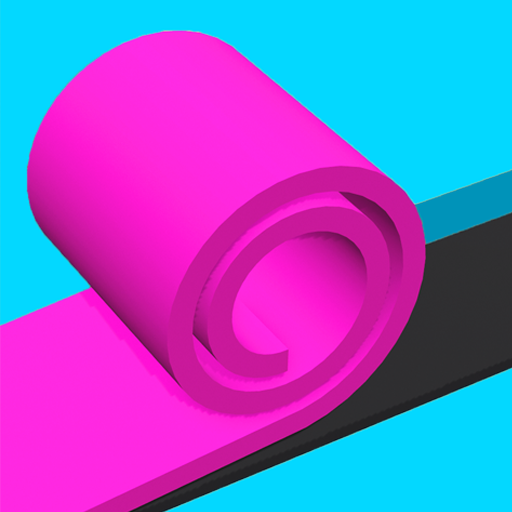
Color Roll 3D
Jouez sur PC avec BlueStacks - la plate-forme de jeu Android, approuvée par + 500M de joueurs.
Page Modifiée le: 12 févr. 2025
Play Color Roll 3D on PC or Mac
Color Roll 3D is a puzzle game developed by Good Job Games. BlueStacks app player is the best platform to play this Android game on your PC or Mac for an immersive gaming experience!
Play Color Roll 3D on PC and enjoy this single player offline puzzle game from the large and gorgeous display on your PC! With just a tap and a roll at each moment, you can create beautiful pictures as you relax.
In the Color Roll 3D PC game, you must duplicate images at each stage. To create the desired replica, make sure the colors overlap properly. The more levels you go through, the more difficult it becomes!
Explore and play through the several challenging levels as you keep track of where each color was placed when you were first shown. If you get stuck, there are hints available to assist you! But remember not to use up all of the available hints.
It’s time to put your excellent observation skills to the test by appropriately overlapping the colors. Are you a good observer? It’s time find out!
Download Color Roll 3D on PC to play this exciting single player offline puzzle game.
Jouez à Color Roll 3D sur PC. C'est facile de commencer.
-
Téléchargez et installez BlueStacks sur votre PC
-
Connectez-vous à Google pour accéder au Play Store ou faites-le plus tard
-
Recherchez Color Roll 3D dans la barre de recherche dans le coin supérieur droit
-
Cliquez pour installer Color Roll 3D à partir des résultats de la recherche
-
Connectez-vous à Google (si vous avez ignoré l'étape 2) pour installer Color Roll 3D
-
Cliquez sur l'icône Color Roll 3D sur l'écran d'accueil pour commencer à jouer



