
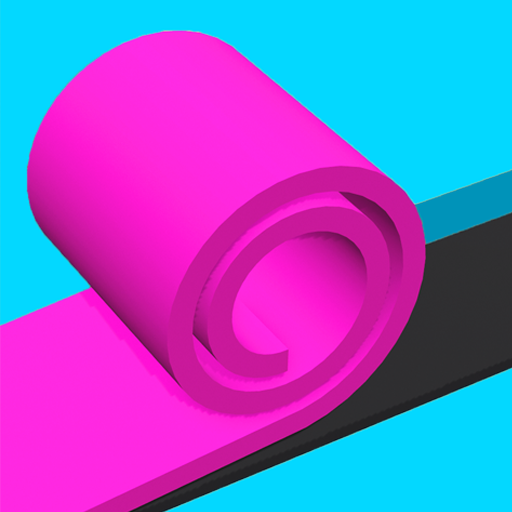
Color Roll 3D
5억명 이상의 게이머가 신뢰하는 안드로이드 게임 플랫폼 BlueStacks으로 PC에서 플레이하세요.
Play Color Roll 3D on PC
Color Roll 3D is a puzzle game developed by Good Job Games. BlueStacks app player is the best platform to play this Android game on your PC or Mac for an immersive gaming experience!
Play Color Roll 3D on PC and enjoy this single player offline puzzle game from the large and gorgeous display on your PC! With just a tap and a roll at each moment, you can create beautiful pictures as you relax.
In the Color Roll 3D PC game, you must duplicate images at each stage. To create the desired replica, make sure the colors overlap properly. The more levels you go through, the more difficult it becomes!
Explore and play through the several challenging levels as you keep track of where each color was placed when you were first shown. If you get stuck, there are hints available to assist you! But remember not to use up all of the available hints.
It’s time to put your excellent observation skills to the test by appropriately overlapping the colors. Are you a good observer? It’s time find out!
Download Color Roll 3D on PC to play this exciting single player offline puzzle game.
PC에서 Color Roll 3D 플레이해보세요.
-
BlueStacks 다운로드하고 설치
-
Google Play 스토어에 로그인 하기(나중에 진행가능)
-
오른쪽 상단 코너에 Color Roll 3D 검색
-
검색 결과 중 Color Roll 3D 선택하여 설치
-
구글 로그인 진행(만약 2단계를 지나갔을 경우) 후 Color Roll 3D 설치
-
메인 홈화면에서 Color Roll 3D 선택하여 실행



